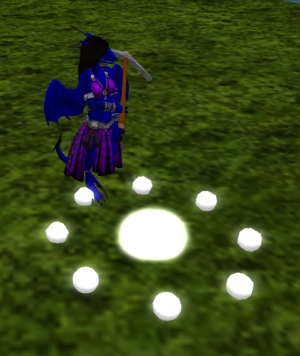Difference between revisions of "Necessity pack"
Jump to navigation
Jump to search

MyraMidnight (talk | contribs) m |
|||
| (11 intermediate revisions by 2 users not shown) | |||
| Line 1: | Line 1: | ||
| + | [[Category:Krafties HUD]] | ||
[[File:Krafties4 HUD main.png|thumb|The [[Krafties HUD]]|link=Krafties HUD]] [[File:Krafties Creature Attach Loading.png|thumb|Creature Attachment loading your Active Pet]] | [[File:Krafties4 HUD main.png|thumb|The [[Krafties HUD]]|link=Krafties HUD]] [[File:Krafties Creature Attach Loading.png|thumb|Creature Attachment loading your Active Pet]] | ||
The '''Necessity Pack''' refers to the essential items you need to have equipped in order to play the game. | The '''Necessity Pack''' refers to the essential items you need to have equipped in order to play the game. | ||
*The 3 items in the pack are: '''[[Krafties HUD]]''', '''Creature Attachment''' and '''Tool Attachment''' | *The 3 items in the pack are: '''[[Krafties HUD]]''', '''Creature Attachment''' and '''Tool Attachment''' | ||
| + | *These items can easily be replaced when broken, all items and creatures within the [[Krafties HUD]] are on an external server. | ||
| + | **Which means everything will still be there even if you loose your old HUD and get a new one. | ||
==The Necessary items== | ==The Necessary items== | ||
| Line 11: | Line 14: | ||
=== Creature Attachment === | === Creature Attachment === | ||
*This item will turn into your [[Krafties Pet]] when you choose your active pet through the HUD | *This item will turn into your [[Krafties Pet]] when you choose your active pet through the HUD | ||
| − | *To select your active pet, go into the '''Home App''' on the [[Krafties HUD]] | + | *To select your active pet, go into the '''[[Krafties Home|Home App]]''' on the [[Krafties HUD]] |
=== Tool Attachment (Tool:Right Hand) === | === Tool Attachment (Tool:Right Hand) === | ||
| − | *This item will turn into your [[Pickaxes|Pickaxe]] or [[Standard Capture Net|Capture Net]] when you use tools. | + | *This item will turn into your [[Pickaxes|Pickaxe]] or [[Standard Capture Net|Capture Net]] or [[Fishing#Fishing_Poles|Fishing Rod]] or [[Dragon Binding Sword]] when you use tools. |
*Easy way to find your tools in the [[inventory]] is to use the "tools" filter | *Easy way to find your tools in the [[inventory]] is to use the "tools" filter | ||
{{clear}} | {{clear}} | ||
==See Also== | ==See Also== | ||
| − | + | *[[/changelog|Necessity pack Changelog]] | |
Latest revision as of 16:43, 21 November 2022

The Krafties HUD
The Necessity Pack refers to the essential items you need to have equipped in order to play the game.
- The 3 items in the pack are: Krafties HUD, Creature Attachment and Tool Attachment
- These items can easily be replaced when broken, all items and creatures within the Krafties HUD are on an external server.
- Which means everything will still be there even if you loose your old HUD and get a new one.
The Necessary items[edit]
Krafties HUD v4.0[edit]
- You cannot play the game without this HUD
- You cannot collect loot or do any activities without wearing the HUD
- It is easy to customize the layout of the Apps
Creature Attachment[edit]
- This item will turn into your Krafties Pet when you choose your active pet through the HUD
- To select your active pet, go into the Home App on the Krafties HUD
Tool Attachment (Tool:Right Hand)[edit]
- This item will turn into your Pickaxe or Capture Net or Fishing Rod or Dragon Binding Sword when you use tools.
- Easy way to find your tools in the inventory is to use the "tools" filter