Alchemy
Revision as of 00:22, 7 March 2017 by RedHairedStepchild Resident (talk | contribs) (→Converting Items (Exp per Item))
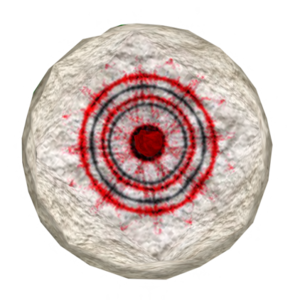
Intellect Alchemy Tablet

Focus Alchemy Tablet

Fortitude Alchemy Tablet
Alchemy is an ability that enables your Krafties Pet to convert Loot items into Mental Experience using the Alchemy Spell on special Alchemy Tablets.
- Alchemy Tablets are also called Mental Tablets because they convert loot into Mental EXP
Alchemy App
- The Alchemy App lets you choose your ingredients by dragging the items onto the black area and
- You drag your items onto the tablet within the Alchemy App, before you can convert them with the spell.
- The app is opened through the dialog menu when you touch the Alchemy tablet.
Alchemy Spell
- How to unlock "Low Alchemy"
- You must complete the Home Sweet Home Quest.
- Dinkie the quest giver is located in the Battle Arena on Krafties Island
- Completing the quest will unlock the "Low Alchemy" spell for your Active Pet
- Each pet needs to complete the quest separately in order to gain the spell for them
- Dinkie will also give you a Philosopher's Stone when you give him the 10 Logs he asked for so you can craft your first Alchemy Tablet
Alchemy Tablets
- There are three types of Alchemy Tablets, each converts loot into a certain type of Mental Experience
- The recipe for each of these mental tablets (Intellect, Focus and Fortitude) is the same one, you just choose which type to create when crafting.
| Intellect, Focus OR Fortitude Alchemy Tablet crafting recipe using a Crafting Temple | |||
|---|---|---|---|
| Skill Requirement | Ingredients | ||
| Crafting level 5 |
| ||
| Energy Cost | |||
| 250E (Gold: 188E) | |||
| Additional Information | |||
|
A mystical tablet which uses Alchemy spells to convert items into experience. Variable uses until tablet crumbles. | |||
| Crafting Experience: unspecified | Timer: unspecified sec. | ||
- Just like other tablets, they require Spells to be cast on them to work, which in this case is the Alchemy Spell.
- If you get the "No suitable spells" message, it means your active pet does not know the spell and needs to complete the Home Sweet Home quest (each pet needs to do the quest separately in order to gain the spell).
How to do Alchemy
It costs no energy to use a Alchemy Tablet
- Rez your Alchemy Tablet from your HUD
- Open Inventory app
- Click the tablet you want to use (focus, fortitude or intellect)
- A Dialog Window will open
- Click "Rez Item"
- The Alchemy tablet will rez inworld
- Close the Inventory App. Click the red icon in the top left of the app window
- Open the Alchemy App and select ingredients
- Touch the tablet inworld. That will open up a dialog window
- Click "Open App"
- An app window will appear
- If it says "Preparing your App", then wait a few seconds and then click the app window again
- Drag the items you want to convert on to the black space
- Click "Convert!" (This will sync the App with the tablet)
- You can close the app at this time
- Cast your spells on the tablet
- Touch the Alchemy tablet inworld to open dialog window
- Click "Cast Spell"
- Select "Low Alchemy" (tablet will register spell and you should now see "Spell(s) Cast and Item(s) ~Placed in hovertext)
- Touch the tablet again and from dialog window
- Click "Finalize"
- You mental exp will add to the appropriate statistic
- You will receive a confirmation in local chat
[04:33] Fortitude Tablet #78: Finalizing...[04:33] Fortitude Tablet #78: Alchemy successful! Adding 15 Fortitude experience.
- Close the alchemy app
- YOU ARE DONE!
- You can either repeat the alchemy process by re-clicking the tablet already rezzed inworld- OR you can simply delete the tablet.
- You will still have your tablet in your inventory. Deleting does not remove the tablet from your inventory.
Converting Items (Exp per Item)
- This list shows how much Experience different items are worth when converting.
| Experience received when converting | |||
|---|---|---|---|
| 250 EXP | |||
| 100 EXP | |||
| 30 EXP |
| ||
| 10 EXP | |||
| 8 EXP | |||
| 7 EXP | |||
| 6 EXP | |||
| 5 EXP | |||
| 4 EXP | |||
| 3 EXP |
| ||
| Items that cannot be converted |
| ||
See Also
| ||
