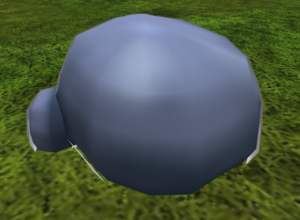Mining is a player based activity, which offers an alternative method of obtaining materials that are mainly used in Enchanting.
- You will need to craft a pickaxe and find a Rock Mine to begin mining.
- Some Loot can only be obtained through Mining
Mining Skill[edit]
- Mining is a player skill, which means it is unaffected by which pet you have active
- To see current levels of player skills, view the "Player Profile" within the Home App
- To gain mining experience, you simply do some mining.
The Mining Basics[edit]
How do I begin Mining?[edit]
- First you craft a Stone Pickaxe when you have enough materials.
- You need to retrieve your pickaxe in order to make it usable, by touching the pickaxe you just crafted. A retrieved pickaxe should be named "Krafties Pickaxe [type]"
- Stand in front of a Mining Rock with the Pickaxe worn, and swing it by clicking anywhere (works much like the Standard Net that way)
- Continue swinging until you reach the core of the mine, by either holding down the mouse button or waiting for critical hits.
- You begin at level 1 and are only be able to use stone pickaxes, because there are level restrictions on the more durable ones.
- To see your current level and remaining pickaxe life, touch your pickaxe.
Where are the Mines?[edit]
- There are public Mining Rocks located on Krafties Island available for anyone to use. You can also buy a one in the Krafties Store to take home with you.
- A Mining Rock never depletes, you only need to give it a minute to restore itself after each use.
How do I level up?[edit]
- Mining is a player based skill, which means you need to do the work instead of your pet. As with any other skill, you are level 1 when you start.
- Best mining experience is earned when you strike critical hits (hitting the rock when the outline is yellow).
- You can see your current level in the Home App under "Player Profile"
How to Mine[edit]
You will need to wear the "Tool Attachment" from your Necessity Pack, and activate the pickaxe from your Inventory App
- There are a few factors that will determine how successful you are in mining: your Mining Level and the type of tools you use.
- As you improve in mining and level up you gain the abilities to wear faster and stronger pickaxes.
- Your Mining level affects how much damage you do to a rock mine.
- The type of pickaxe determines how fast you can swing and how long it will last before breaking.
- There are level restrictions on the better pickaxes
- You gain experience as you mine the rock and if you land a critical hit you will gain more exp
Types of Pickaxes[edit]
| Type of Pickaxe |
Swing Speed |
Health |
Requirements
|
| Stone Pickaxe |
6 sec. |
100 |
none
|
| Bronze Pickaxe |
6 sec. |
500 |
mining level 5
|
| Iron Pickaxe |
4 sec. |
1250 |
mining level 10
|
| Steel Pickaxe |
2 sec. |
3000 |
mining level 20
|
- See Tools for more information
Mining Techniques[edit]
- Continuous mining (Hold mouse-button)
- While wearing any Krafties pickaxe next to a Krafties Mining Rock, click and hold your left mouse button anywhere on the screen and you will begin to mine. This is the simple, low experience way to mine.
- Critical Strike (Strike it when it glows)
- Manually clicking each swing will give you much more reward in experience for those who like the challenge.
- By clicking once rather than holding, this will trigger a Critical hit timer (which is always 2 seconds longer than your pickaxe swing rate).
- When the Critical hit is activated, Yellow particles will flash. Quickly swinging during a critical hit will offer much more experience per swing and increase resource gathering.
- A successful swing will result in a flash of White particles.
Mining Leader[edit]
- The first person to strike a Mining Rock will become the Mining Leader
- Other people can assist while mining to make things quicker, but only the Mining Leader will get the Loot at the end of it.
The Mining Rock[edit]
- See Mining Rock for more information
Ready (white)[edit]
- When a rock is available to mine, it will appear with a WHITE outline.
- Multiple players can mine the same rock, but only the Mining Leader will receive the Loot
- The first person to strike the rock will become Mining Leader (the rock will tell you in local chat)
- You can mine it when white, or wait for Critical Chance
- Your pet can do battles while you are mining
Critical Chance (yellow)[edit]
The rock's outline will turn yellow and sparkle to indicate a critical chance. If you manage to hit the Mining Rock quick enough when this happens, it will sparkle white to indicate that you struck a critical hit. Waiting for the critical chance is a good way to mine, because critical hits earn you more experience and is better for your pickaxe.
- If you do not notice the sparkling, then you might want to increase the amount of particle your viewer can render.
- Turning your camera so you see less people on your screen can make critical mining feel smoother, since then your viewer can focus more on the rock instead of battling pets (which includes lots of particles).
Overheating (black)[edit]
- Overheating happens at random. The mining rock will turn BLACK and smoking.
- If you hit an overheating rock this will damage your pickaxe and give you a warning. Continuing this will result in an broken pickaxe.
- You cannot make any progress while the Mining Rock is overheating. You'll have to wait for it to pass
Cooldown (red)[edit]
- After you have reached the core and retrieved your loot, the Rock Mine will go on cooldown and has a RED outline .
- Cooldown lasts for 60 seconds and the mine will slowly regain its shape.
See Also[edit]
- Mining is the first Player based skill introduced into Krafties in April 2013.