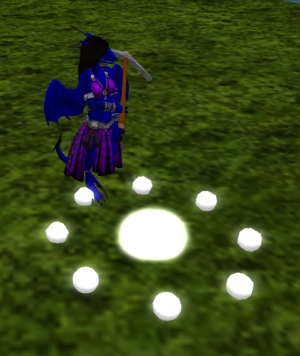Difference between revisions of "Necessity pack"
Jump to navigation
Jump to search

MyraMidnight (talk | contribs) m (MyraMidnight moved page Necessity Pack to Necessity pack over redirect) |
MyraMidnight (talk | contribs) m (→Change Log) |
||
| Line 21: | Line 21: | ||
{{clear}} | {{clear}} | ||
| − | |||
| − | |||
| − | |||
| − | |||
| − | |||
| − | |||
| − | |||
| − | |||
| − | |||
| − | |||
| − | |||
| − | |||
| − | |||
| − | |||
==See Also== | ==See Also== | ||
{{KraftiesHUD}} | {{KraftiesHUD}} | ||
Revision as of 05:06, 11 May 2017

The Krafties HUD
The Necessity Pack refers to the essential items you need to have equipped in order to play the game.
- The 3 items in the pack are: Krafties HUD, Creature Attachment and Tool Attachment
- These items can easily be replaced when broken, all items and creatures within the Krafties HUD are on an external server.
- Which means everything will still be there even if you loose your old HUD and get a new one.
The Necessary items
Krafties HUD v4.0
- You cannot play the game without this HUD
- You cannot collect loot or do any activities without wearing the HUD
- It is easy to customize the layout of the Apps
Creature Attachment
- This item will turn into your Krafties Pet when you choose your active pet through the HUD
- To select your active pet, go into the Home App on the Krafties HUD
Tool Attachment (Tool:Right Hand)
- This item will turn into your Pickaxe or Capture Net as well as your Dragon Binding Sword when you use tools.
- Easy way to find your tools in the inventory is to use the "tools" filter
See Also
| ||