Difference between revisions of "Script Dialog"
Jump to navigation
Jump to search
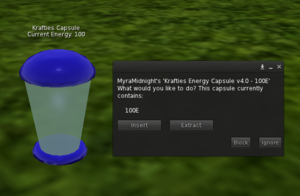
MyraMidnight (talk | contribs) m |
MyraMidnight (talk | contribs) m |
||
| Line 1: | Line 1: | ||
| + | [[Category:Vocabulary]] | ||
[[File:Krafties4 Energy Capsule.png|thumb|300px|A '''[[Energy Capsule]]''' and it's dialog window]] | [[File:Krafties4 Energy Capsule.png|thumb|300px|A '''[[Energy Capsule]]''' and it's dialog window]] | ||
The '''Script Dialog''' is a popup window that opens when you touch scripted objects within Second Life, this is how the script communicates with you. | The '''Script Dialog''' is a popup window that opens when you touch scripted objects within Second Life, this is how the script communicates with you. | ||
Revision as of 08:17, 18 December 2014
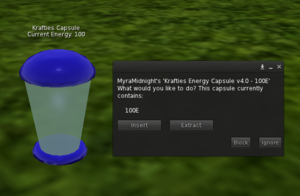
A Energy Capsule and it's dialog window
The Script Dialog is a popup window that opens when you touch scripted objects within Second Life, this is how the script communicates with you.
- The appearance of these windows can vary between viewers, but they all work the same.
- You "touch" the scripted object to open it's dialog window
- PLEASE use the dialog menu when interacting with rezzed game items: