Difference between revisions of "Elevation"
Jump to navigation
Jump to search
(Created page with "Elevation was a feature which is created to position your Kraftie. Depending on your Avatar height creatures may seem to position too high, or too low. Using elevation you c...") |
MyraMidnight (talk | contribs) m |
||
| Line 1: | Line 1: | ||
| − | Elevation was a feature which is created to position your Kraftie. Depending on your Avatar height creatures may seem to position too high, or too low. | + | [[Category:Pet Menu]]Elevation was a feature which is created to position your Kraftie. Depending on your Avatar height creatures may seem to position too high, or too low. |
Using elevation you can adjust the height so they they will walk on the ground perfectly to the height of your avatar. | Using elevation you can adjust the height so they they will walk on the ground perfectly to the height of your avatar. | ||
Revision as of 04:52, 10 August 2014
Elevation was a feature which is created to position your Kraftie. Depending on your Avatar height creatures may seem to position too high, or too low.
Using elevation you can adjust the height so they they will walk on the ground perfectly to the height of your avatar.
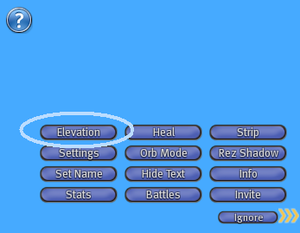 To change the position of your creature, choose Elevation from your creatures main menu.
To change the position of your creature, choose Elevation from your creatures main menu.
Once you have clicked Elevation, your creature will go into standing pose. Edit the object and position to the ideal height of your avatar.
Once 30 seconds has elapsed your creature will go back into normal mode and will move perfect position for you.