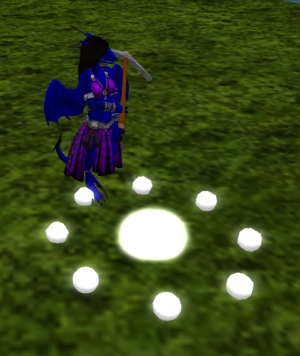Difference between revisions of "Active creature"
MyraMidnight (talk | contribs) m |
MyraMidnight (talk | contribs) m (MyraMidnight moved page Active Creature to Active creature) |
Revision as of 06:29, 6 May 2017
Your active creature is your companion while playing Krafties. They fight the battles, assist in crafting and gain experience.
Creature App will display current statistics of your active pet.
Creature Attachment
In the Necessity Pack is a object called "creature attachement" that will transform into your active pet when worn with the Krafties HUD.
- This item should not be confused with the Creature Attachment Designer which is an item that allows you to create accessories for your krafties pets.
Statistics
There are two ways to view the statistics of your Krafties pet:
- Touch your Kraftie and click "Stats" to get it to print the statistics into your local chat
- Open your Creature App in the HUD to monitor your pet's stats
Pet Menu
When you touch a Krafties Creature, a dialog menu will pop up with the following options:
| Cast Spell | This menu lets you to cast spells on your own pet (self cast), such as healing or buffs. |
|---|---|
| Rez Shadow | A shadow is a clone of your active pet to fight for training purposes. You gain experience but do not get any loot for defeating it. |
| Elevation | This will allow you to adjust the height position of your pet. It gives you 30 seconds to edit the pet's position before saving it's new elevation. |
| Strip | This option will remove any accessories that you have applied to your pet. |
| Player | To see your own player stats (such as Membership or general player statistics) then you go into this menu. |
| Settings | Here you can adjust Spell Alerts, hovertext, animations, wandering and sounds of your pet. |
| Orb Mode | Turn your pet into a invisible orb over your avatar, this is a instant low-lag mode. |
| Stats | This will print your active pet's statistics into local chat |
| Battles | Here you can choose your active spells, Battle Style, "Spell On/Off" to control if others can cast spells on your pet (such as heal) or automatically assist you in battles against wilds. |
| Invite | Invite your friends to Krafties! |
- For more information about these options, please view Pet Menu
Creature App
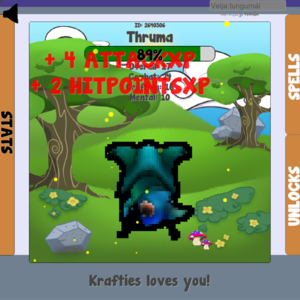

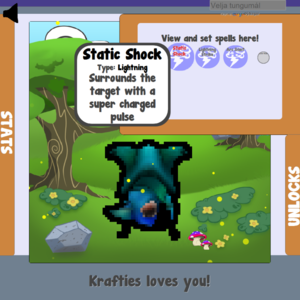
The Creature App allows you to easily see your Active Pet's stats and details
You'll also sometimes hear a "ping" sound, this indicates when your spells and heals have cooled down after use and are ready use again.
Your active pet will appear in the center of the Creature App, with the basic information above it
- Pet's ID number
- Pet's Name
- It's current Health
- Its basic levels: Overall level, Combat level, Crafting level and Mental level
- On either side are buttons which open more information for display
Experience
Whenever it earns some experience, it will appear in red letters for a few seconds.
Choosing Active Pet
- Open your Home App
- Open the "My Bonded Creatures" section
- Select the creature to open a popup box
- Click "Activate"
- Now your Creature Attachment will turn into your active pet for you to play with, and sync up with the Creature App
Stats
- In the Left Sidebar you get detailed information about the pet's levels
- Hovering over the list will show you details about each specific skill
- View Skills and Levels for more information
Battle Style
- Your pet's Battle Style decides where the experience points go when Battling
- Touch your inworld pet to open dialog window
- Click "Battles"
- Click "Battle Style"
- Choose which style you want
Spells & Unlocks
You can easily see details about when your pet will learn certain Spells in the Creature App. Each element has it's own learning curve and types of spells.
Spells
Unlocks
- The lower half shows you at what levels your pet unlocks each spell.
- Blue means it has unlocked it already, gray means it hasn't. Little red line marks how far along you are.
- The lower half shows you at what levels your pet unlocks each spell.
Minigames
If you pay attention to the creature app, you might notice that it has random events happening. If you do these little tasks you will be rewarded with boosts and gifts.
- View Minigames for more information
See Also
| ||