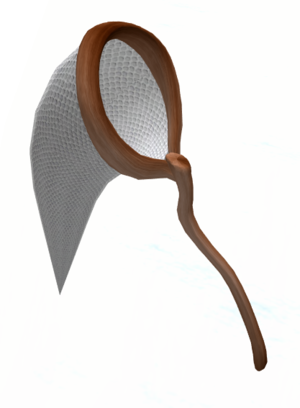Difference between revisions of "Capturing wild creatures"
Jump to navigation
Jump to search

MyraMidnight (talk | contribs) m |
MyraMidnight (talk | contribs) m |
||
| Line 4: | Line 4: | ||
*All Capture Nets have '''unlimited uses''' | *All Capture Nets have '''unlimited uses''' | ||
*You can buy a '''Standard Capture Net''' at the [[Krafties Store]] or via the [[Shopping app]] | *You can buy a '''Standard Capture Net''' at the [[Krafties Store]] or via the [[Shopping app]] | ||
| − | |||
| − | |||
| − | |||
| − | |||
==Customizing your Net== | ==Customizing your Net== | ||
| Line 36: | Line 32: | ||
==See Also== | ==See Also== | ||
| − | *[[Wild_Creatures | + | *[[Wild_Creatures]] |
| − | + | *[[Krafties Store]] | |
| + | |||
| + | [[Category:Krafties items]] | ||
Revision as of 07:37, 6 May 2017

The Capture Net allows you to capture wild creatures in order to create more pets.
- The Nets are activated through the HUD Inventory.
- All Capture Nets have unlimited uses
- You can buy a Standard Capture Net at the Krafties Store or via the Shopping app
Customizing your Net
All types of nets function the same, but you can use crafting to customize your standard capture net.
- Having a "Invisible Capture Net" will hide the item and disable it's animations. This allows you to wear custom objects with unique animations with the Net Emulation Script (view details under Extras).
Capture Net (Tiny)

|
Capture Net (Tiny) crafting recipe using a Crafting Temple | ||
|---|---|---|---|
| Skill Requirement | Ingredients | ||
| Crafting level 1 |
| ||
| Energy Cost | |||
| 10E (Gold: 7E) | |||
| Additional Information | |||
| |||
| Crafting Experience: unspecified | Timer: 30 sec. | ||
Capture Net (Invisible)

|
Capture Net (Invisible) crafting recipe using a Crafting Temple | ||
|---|---|---|---|
| Skill Requirement | Ingredients | ||
| Crafting level 1 |
| ||
| Energy Cost | |||
| 10E (Gold: 7E) | |||
| Additional Information | |||
| |||
| Crafting Experience: unspecified | Timer: 30 sec. | ||
Extras
Custom Net: "Net Emulation Script"
- This script will allow you to make your own custom net with the Invisible Capture Net. The script can be found near the updaters in the back of the Krafties Main store
- Create your own customized net
- Drop in the Emulation script and your own animation into the net you created
- Wear the custom net that you created as you would any object
- Activate the Invisible Capture Net in your Inventory App
- Now your customized net will function just like the Standard or Tiny net