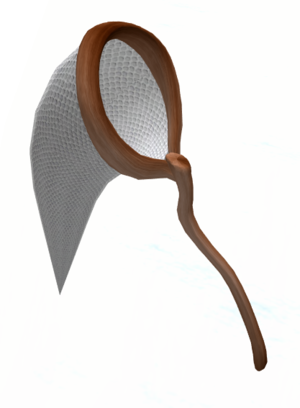Difference between revisions of "Capturing wild creatures"
Jump to navigation
Jump to search

MyraMidnight (talk | contribs) |
|||
| (26 intermediate revisions by 3 users not shown) | |||
| Line 1: | Line 1: | ||
| − | [[File:Krafties Standard Net.jpg|frame|link=|]][[File:Standard Capture Net.png|How the net looks like|thumb]] | + | {{ambox|type=style|text=This page needs to be fixed up, now it covers both capturing [[wilds]] and '''capture net''' information.}} |
| − | The '''Capture Net''' allows you to capture [[ | + | [[File:Krafties Standard Net.jpg|frame|link=|]][[File:Standard Capture Net.png|How the net looks like|thumb]] |
| + | The '''Capture Net''' allows you to capture [[wild creatures]] in order to create more [[Krafties Creatures|pets]]. | ||
| + | *The Nets are activated through the HUD [[Inventory]]. | ||
*All Capture Nets have '''unlimited uses''' | *All Capture Nets have '''unlimited uses''' | ||
| − | * | + | *You can buy a '''Standard Capture Net''' at the [[Krafties Store]] or via the [[Shopping app]] |
| − | == | + | ==Using a capture net== |
| − | + | ===The Capture Net=== | |
| − | : | + | [[File:Krafties Standard Net.jpg|thumb|link=|The '''Capture Net''']] |
| − | === | + | :*The Capture net has '''unlimited uses''' |
| − | : | + | :*The also works good in "Mouse View" (When you press {{monospace|M}} on the keyboard, then you just click the left mouse-button) |
| − | :* | + | :;How to equip the Capture Net |
| − | + | :#Locate your '''[[Standard_Capture_Net|Capture Net]]''' in the [[Inventory|Inventory App]] | |
| − | : | + | :#Select it and click '''"Use Tool"''' |
| − | :*You can | + | :;View [[Tools]] and [[Standard Capture Net]] for more information |
| − | {{RecipeCrafting|[[Standard Capture Net|Capture Net (Tiny)]]|level=1|energy={{Energy|10}} {{GoldDiscount|7}}|ingredients= | + | |
| + | ===How to Capture Wilds=== | ||
| + | :#Have your [[Standard Capture Net|Capture Net]] equipped | ||
| + | :#[[Battles|Battle]] with the [[Wild Creatures|Wild Creature]] to lower it's [[Hitpoints|Health]] | ||
| + | :##Touch the [[Wild Creatures|Wild Creature]] you wish to capture | ||
| + | :##Click '''"Attack"''' | ||
| + | :##*To stop the battle anytime, you can touch the Wild creature and click '''"Stop Attack"''' (useful when you're afraid you'll defeat it instead of capture) | ||
| + | :#When it has taken enough damage (has low health), try capturing it | ||
| + | :##Stand close to the Wild Creature | ||
| + | :##Swing your net (by clicking the ground or sky) to try capturing it | ||
| + | :#You will see message in local chat, telling you if it was captured or resisted capture | ||
| + | :;Tactics when Capturing Wilds | ||
| + | :*You can catch [[Wild Creatures]] that spawn from any [[Home Temple]] | ||
| + | :*You cannot capture [[Krafties Creatures|'''Bonded''' Creatures]] or Wild '''Giants''' | ||
| + | :*Your best chance of capture is when a wild creature is at least down to '''half [[Hitpoints|health]]''' or lower ''(they will not give up that easily)'' | ||
| + | :**You can see on the individual [[Krafties Creatures|species pages]] details on how low their health needs to be before you have a chance of capturing it | ||
| + | |||
| + | ==Customizing your Capture Net== | ||
| + | All types of nets function the same, but you can use [[crafting]] to customize your '''standard capture net'''. | ||
| + | |||
| + | === Capture Net (Tiny)=== | ||
| + | {{RecipeCrafting|[[Standard Capture Net|Capture Net (Tiny)]]|level=1|energy={{Energy|10}} {{GoldDiscount|7}}|time=15|ingredients= | ||
* 1 [[Standard Capture Net|Capture Net]] (Standard) | * 1 [[Standard Capture Net|Capture Net]] (Standard) | ||
| − | * 1 [[Shrooms|Shrink | + | * 1 [[Shrooms|Shrink Shroom]] |information= |
*This will craft a Tiny net- and be inserted into your HUD. | *This will craft a Tiny net- and be inserted into your HUD. | ||
| − | | | + | |image=Standard Net.png}} |
| − | === | + | === Capture Net (Invisible)=== |
| − | : | + | :Having a "Invisible Capture Net" will hide the item and disable it's animations. This allows you to wear custom objects with unique animations with the '''Net Emulation Script''' (view details under ''Extras''). |
| − | + | {{RecipeCrafting|[[Standard Capture Net|Capture Net (Invisible)]]|level=1|energy={{Energy|10}} {{GoldDiscount|7}}|time=15|ingredients= | |
| − | {{RecipeCrafting|[[Standard Capture Net|Capture Net (Invisible)]]|level=1|energy={{Energy|10}} {{GoldDiscount|7}}|ingredients= | ||
* 1 [[Standard Capture Net|Capture Net]] (Normal or Tiny) | * 1 [[Standard Capture Net|Capture Net]] (Normal or Tiny) | ||
| − | * 1 [[Prism]] |information= | + | * 1 [[Prism|Prism]] |information= |
| − | *This will turn your net invisible, so it does not appear on your avatar when used | + | *This will turn your net invisible, so it does not appear on your avatar when used |
| − | | | + | |image=Standard Net -Invisible-.png}} |
| − | ==Extras== | + | ===Extras=== |
====Custom Net: "Net Emulation Script"==== | ====Custom Net: "Net Emulation Script"==== | ||
:This script will allow you to make your own custom net with the ''Invisible Capture Net''. The script can be found near the [[Current Version|updaters]] in the back of the [[Krafties Store|Krafties Main store]] | :This script will allow you to make your own custom net with the ''Invisible Capture Net''. The script can be found near the [[Current Version|updaters]] in the back of the [[Krafties Store|Krafties Main store]] | ||
| Line 35: | Line 57: | ||
:#Wear the ''custom net'' that you created as you would any object | :#Wear the ''custom net'' that you created as you would any object | ||
:#Activate the ''Invisible Capture Net'' in your [[Inventory|Inventory App]] | :#Activate the ''Invisible Capture Net'' in your [[Inventory|Inventory App]] | ||
| − | :#*Now your customized net will function just like the | + | :#*Now your customized net will function just like normal Capture Net as you play the game |
| + | |||
| + | ==Tips== | ||
| + | ;Mouselook | ||
| + | *Using '''mouselook''' while capturing wilds can be useful, it lets you view the wild creature up close and simply need to click the mouse to make it swing the net. | ||
| + | *You can enable ''mouselook'' by simply pressing <code>M</code> on your keyboard, or zooming/scrolling all the way into your avatar (while camera is in default position, pressing <code>ESC</code> will reset camera position to default). To exit mouselook, simply zoom/scroll out or press <code>M</code> again. | ||
| + | ;Stop attacking | ||
| + | *You can always touch the wild creature that you were attacking and select <code>Stop Attack</code>, this is useful when you have lowered their health enough to capture and do not want to accidentally kill it before capturing. | ||
| + | ;Wild crowd | ||
| + | *If the wild creatures are cluttered together, it can make it difficult to capture the intended target. Using ''mouselook'' in this situation can be handy to position yourself to better catch the one you want | ||
| + | ;Hunting for specific species | ||
| + | *Leaving the range of the temples and creatures (chat range: 20m radius) will make all spawned creatures derez themselves. This can be used to remove unwanted creatures when you do not have the ability to delete them yourself (only owner of the temple can manually delete the wilds that spawn from it). If they do not disappear, then either someone else is within their range or you didn't move far enough away. | ||
==See Also== | ==See Also== | ||
| − | *[[ | + | *[[Wild creatures]] |
| − | + | *[[Krafties Store]] | |
| + | |||
| + | [[Category:Krafties Items]] | ||
Latest revision as of 21:08, 15 November 2020

The Capture Net allows you to capture wild creatures in order to create more pets.
- The Nets are activated through the HUD Inventory.
- All Capture Nets have unlimited uses
- You can buy a Standard Capture Net at the Krafties Store or via the Shopping app
Using a capture net[edit]
The Capture Net[edit]
- The Capture net has unlimited uses
- The also works good in "Mouse View" (When you press M on the keyboard, then you just click the left mouse-button)
- How to equip the Capture Net
- Locate your Capture Net in the Inventory App
- Select it and click "Use Tool"
- View Tools and Standard Capture Net for more information
How to Capture Wilds[edit]
- Have your Capture Net equipped
- Battle with the Wild Creature to lower it's Health
- Touch the Wild Creature you wish to capture
- Click "Attack"
- To stop the battle anytime, you can touch the Wild creature and click "Stop Attack" (useful when you're afraid you'll defeat it instead of capture)
- When it has taken enough damage (has low health), try capturing it
- Stand close to the Wild Creature
- Swing your net (by clicking the ground or sky) to try capturing it
- You will see message in local chat, telling you if it was captured or resisted capture
- Tactics when Capturing Wilds
- You can catch Wild Creatures that spawn from any Home Temple
- You cannot capture Bonded Creatures or Wild Giants
- Your best chance of capture is when a wild creature is at least down to half health or lower (they will not give up that easily)
- You can see on the individual species pages details on how low their health needs to be before you have a chance of capturing it
Customizing your Capture Net[edit]
All types of nets function the same, but you can use crafting to customize your standard capture net.
Capture Net (Tiny)[edit]

|
Capture Net (Tiny) crafting recipe using a Crafting Temple | ||
|---|---|---|---|
| Skill Requirement | Ingredients | ||
| Crafting level 1 |
| ||
| Energy Cost | |||
| 10E (Gold: 7E) | |||
| Additional Information | |||
| |||
| Crafting Experience: unspecified | Timer: 15 sec. | ||
Capture Net (Invisible)[edit]
- Having a "Invisible Capture Net" will hide the item and disable it's animations. This allows you to wear custom objects with unique animations with the Net Emulation Script (view details under Extras).

|
Capture Net (Invisible) crafting recipe using a Crafting Temple | ||
|---|---|---|---|
| Skill Requirement | Ingredients | ||
| Crafting level 1 |
| ||
| Energy Cost | |||
| 10E (Gold: 7E) | |||
| Additional Information | |||
| |||
| Crafting Experience: unspecified | Timer: 15 sec. | ||
Extras[edit]
Custom Net: "Net Emulation Script"[edit]
- This script will allow you to make your own custom net with the Invisible Capture Net. The script can be found near the updaters in the back of the Krafties Main store
- Create your own customized net
- Drop in the Emulation script and your own animation into the net you created
- Wear the custom net that you created as you would any object
- Activate the Invisible Capture Net in your Inventory App
- Now your customized net will function just like normal Capture Net as you play the game
Tips[edit]
- Mouselook
- Using mouselook while capturing wilds can be useful, it lets you view the wild creature up close and simply need to click the mouse to make it swing the net.
- You can enable mouselook by simply pressing
Mon your keyboard, or zooming/scrolling all the way into your avatar (while camera is in default position, pressingESCwill reset camera position to default). To exit mouselook, simply zoom/scroll out or pressMagain.
- Stop attacking
- You can always touch the wild creature that you were attacking and select
Stop Attack, this is useful when you have lowered their health enough to capture and do not want to accidentally kill it before capturing.
- Wild crowd
- If the wild creatures are cluttered together, it can make it difficult to capture the intended target. Using mouselook in this situation can be handy to position yourself to better catch the one you want
- Hunting for specific species
- Leaving the range of the temples and creatures (chat range: 20m radius) will make all spawned creatures derez themselves. This can be used to remove unwanted creatures when you do not have the ability to delete them yourself (only owner of the temple can manually delete the wilds that spawn from it). If they do not disappear, then either someone else is within their range or you didn't move far enough away.