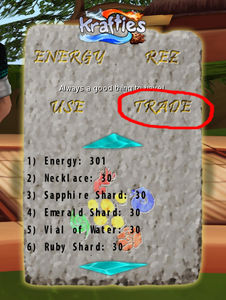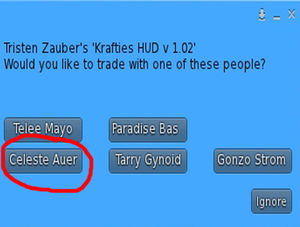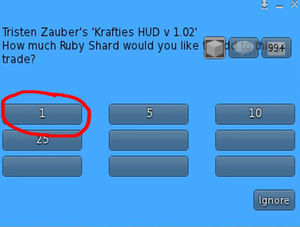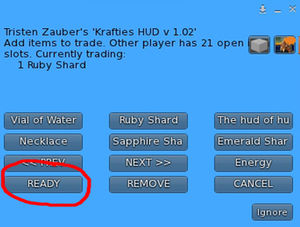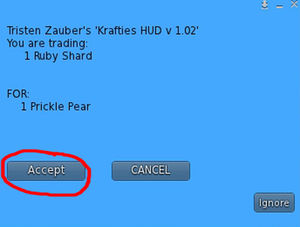Difference between revisions of "Trade with someone"
MyraMidnight (talk | contribs) m |
MyraMidnight (talk | contribs) m |
||
| Line 3: | Line 3: | ||
To trade with another player, Krafties has come up with a secure way to do this and protect both parties investments. Here are the simple steps to do this process. | To trade with another player, Krafties has come up with a secure way to do this and protect both parties investments. Here are the simple steps to do this process. | ||
| − | + | ==The Steps== | |
<gallery perrow=3 widths=300px heights=300px> | <gallery perrow=3 widths=300px heights=300px> | ||
File:Step_1.jpg| '''Step 1'''<br>Make sure you and your trading partner are on the same sim, and within range of each other. It will not work otherwise and both parties must be online. Both sides must have their huds attached. | File:Step_1.jpg| '''Step 1'''<br>Make sure you and your trading partner are on the same sim, and within range of each other. It will not work otherwise and both parties must be online. Both sides must have their huds attached. | ||
| Line 29: | Line 29: | ||
File:Step_12.jpg|'''Step 12'''<br>Local chat will confirm again that both parties have accepted | File:Step_12.jpg|'''Step 12'''<br>Local chat will confirm again that both parties have accepted | ||
| − | File:Step_13.jpg|'''Step 12'''<br> | + | File:Step_13.jpg|'''Step 12'''<br>seen from the other person's view |
</gallery> | </gallery> | ||
You will see the change in inventory on your hud! And that's it. :) | You will see the change in inventory on your hud! And that's it. :) | ||
Revision as of 12:06, 16 August 2014
<tag>...</tag>
Trading has been disabled as we found we would like to improve the process and will be working on a newer more efficient version of trading in the future.
To trade with another player, Krafties has come up with a secure way to do this and protect both parties investments. Here are the simple steps to do this process.
The Steps
Step 7
It will then ask you how many you'd like to trade, you can do a single trade or as you have it in your inventory you can use increments of 5 10 25 etc.. We will just use a single transfer today
Note: If only one side is going to trade something, the recieving end can simply select ready from the blue menu and choose to give nothing in return.
You will see the change in inventory on your hud! And that's it. :)