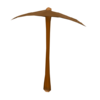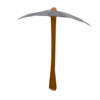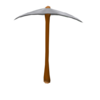Difference between revisions of "Tools"
Jump to navigation
Jump to search
MyraMidnight (talk | contribs) |
MyraMidnight (talk | contribs) m |
||
| Line 1: | Line 1: | ||
[[Category:Mining]]{{TOC right}} | [[Category:Mining]]{{TOC right}} | ||
| − | |||
| − | ''' | + | ==Standard Capture Net== |
| + | :;How to equip the Standard Capture Net | ||
| + | :#Open your [[Inventory|HUD Inventory]] | ||
| + | :#Locate your Net (easy with the "tools" filter) | ||
| + | :#Select the net | ||
| + | :#Click '''"Use Tool"''' | ||
| + | :#*Now your Net should appear in your hand. To swing it you simply click anywhere (such as ground or sky) | ||
| + | :#To remove the tool, simply click the net in Inventory again and choose '''"Deactivate"'' | ||
| − | The materials used when crafting, determines the swing-speed and durability of the Pickaxe. Each pickaxe has different Swing rate speeds, health and level requirements. | + | === Capturing Wild Creatures=== |
| − | + | :You can catch [[Wild Creatures]] that spawn from any [[Home Temple]] | |
| − | #First you need to craft yourself a pickaxe (stone pickaxe for beginners) | + | :*You cannot use the net to capture [[Krafties Creatures|Bonded Creatures]] |
| − | #Find the pickaxe within the '''[[Inventory]]''' | + | :*Your best chance of capture is when a wild creature is low on [[Hitpoints|health]] |
| − | #*You can use the inventory filter to find "tools" | + | :;Tactics to Capture Wild Creatures |
| − | #Click the pickaxe to get popup window | + | :#Have your [[Standard Capture Net|Capture Net]] equipped |
| − | #Click '''"Use Tool"''' | + | :#[[Battles|Battle]] with the [[Wild Creatures|Wild Creature]] to lower it's [[Hitpoints|Health]] |
| − | #*The pickaxe should appear in your hand | + | :##Touch the [[Wild Creatures|Wild Creature]] you wish to capture |
| + | :##Click '''"Attack"''' | ||
| + | :##*To stop the battle anytime, you can touch the Wild creature and click '''"Stop Attack"''' (useful when you're afraid you'll defeat it instead of capture) | ||
| + | :#When it has taken enough damage (has low health), try capturing it | ||
| + | :##Stand close to the Wild Creature | ||
| + | :##Swing your net (by clicking the ground or sky) to try capturing it | ||
| + | :#You will see message in local chat, telling you if it was captured or resisted capture | ||
| + | |||
| + | :;Notes | ||
| + | :*Nets last forever, with '''unlimited uses''' | ||
| + | :*You cannot capture [[Giant Wilds]] or [[Bonded Pets]] with a net. | ||
| + | :*The '''Capture Net''' works good in "Mouse View" (When you press {{monospace|M}} on the keyboard, or "scroll" all the way into your avatar) | ||
| + | |||
| + | ==Pickaxes== | ||
| + | :'''Pickaxes''' are the tools required for [[Mining]]. Wearing a crafted Pickaxe gives you the ability to Mine from any [[Rock Mine]]. | ||
| + | :*The materials used when crafting, determines the swing-speed and durability of the Pickaxe. Each pickaxe has different Swing rate speeds, health and level requirements. | ||
| + | :;Using Pickaxes | ||
| + | :#First you need to craft yourself a pickaxe (stone pickaxe for beginners) | ||
| + | :#Find the pickaxe within the '''[[Inventory]]''' | ||
| + | :#*You can use the inventory filter to find "tools" | ||
| + | :#Click the pickaxe to get popup window | ||
| + | :#Click '''"Use Tool"''' | ||
| + | :#*The pickaxe should appear in your hand | ||
| + | :;View [[Mining]] for more information | ||
| − | |||
=== Stone Pickaxe === | === Stone Pickaxe === | ||
[[File:Pickaxe stone.png|thumb|100px|left|link=]] | [[File:Pickaxe stone.png|thumb|100px|left|link=]] | ||
Revision as of 09:29, 1 December 2014
Standard Capture Net
- How to equip the Standard Capture Net
- Open your HUD Inventory
- Locate your Net (easy with the "tools" filter)
- Select the net
- Click "Use Tool"
- Now your Net should appear in your hand. To swing it you simply click anywhere (such as ground or sky)
- To remove the tool, simply click the net in Inventory again and choose '"Deactivate"
Capturing Wild Creatures
- You can catch Wild Creatures that spawn from any Home Temple
- You cannot use the net to capture Bonded Creatures
- Your best chance of capture is when a wild creature is low on health
- Tactics to Capture Wild Creatures
- Have your Capture Net equipped
- Battle with the Wild Creature to lower it's Health
- Touch the Wild Creature you wish to capture
- Click "Attack"
- To stop the battle anytime, you can touch the Wild creature and click "Stop Attack" (useful when you're afraid you'll defeat it instead of capture)
- When it has taken enough damage (has low health), try capturing it
- Stand close to the Wild Creature
- Swing your net (by clicking the ground or sky) to try capturing it
- You will see message in local chat, telling you if it was captured or resisted capture
- Notes
- Nets last forever, with unlimited uses
- You cannot capture Giant Wilds or Bonded Pets with a net.
- The Capture Net works good in "Mouse View" (When you press M on the keyboard, or "scroll" all the way into your avatar)
Pickaxes
- Pickaxes are the tools required for Mining. Wearing a crafted Pickaxe gives you the ability to Mine from any Rock Mine.
- The materials used when crafting, determines the swing-speed and durability of the Pickaxe. Each pickaxe has different Swing rate speeds, health and level requirements.
- Using Pickaxes
- First you need to craft yourself a pickaxe (stone pickaxe for beginners)
- Find the pickaxe within the Inventory
- You can use the inventory filter to find "tools"
- Click the pickaxe to get popup window
- Click "Use Tool"
- The pickaxe should appear in your hand
- View Mining for more information
Stone Pickaxe
| Stone Pickaxe crafting recipe using a Crafting Temple | |||
|---|---|---|---|
| Skill Requirement | Ingredients | ||
| Crafting level 3 | |||
| Energy Cost | |||
| 100 Energy (75 Gold) | |||
| Additional Information | |||
| |||
| Crafting Experience: unspecified | Timer: unspecified sec. | ||
Bronze Pickaxe
| Bronze Pickaxe crafting recipe using a Crafting Temple | |||
|---|---|---|---|
| Skill Requirement | Ingredients | ||
| Crafting level 5 |
| ||
| Energy Cost | |||
| 175 Energy (132 Gold) | |||
| Additional Information | |||
| |||
| Crafting Experience: unspecified | Timer: unspecified sec. | ||
Iron Pickaxe
| Iron Pickaxe crafting recipe using a Crafting Temple | |||
|---|---|---|---|
| Skill Requirement | Ingredients | ||
| Crafting level 10 | |||
| Energy Cost | |||
| 300 Energy (225 Gold) | |||
| Additional Information | |||
| |||
| Crafting Experience: unspecified | Timer: unspecified sec. | ||
Steel Pickaxe
| Steel Pickaxe crafting recipe using a Crafting Temple | |||
|---|---|---|---|
| Skill Requirement | Ingredients | ||
| Crafting level 20 | |||
| Energy Cost | |||
| 500E (Gold: 375E) | |||
| Additional Information | |||
| |||
| Crafting Experience: unspecified | Timer: unspecified sec. | ||
See Also
| ||