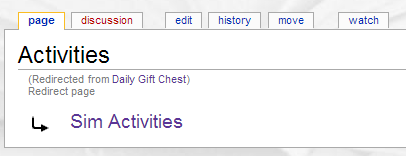Difference between revisions of "Help:Redirects"
Jump to navigation
Jump to search
MyraMidnight (talk | contribs) m |
MyraMidnight (talk | contribs) m |
||
| (4 intermediate revisions by the same user not shown) | |||
| Line 1: | Line 1: | ||
| − | + | {{WikiHelp}} | |
These are things that need to be done every now and then, and are important to keeping the Wiki well managed and interlinked. | These are things that need to be done every now and then, and are important to keeping the Wiki well managed and interlinked. | ||
:Just check out the lists and do a little cleanup work | :Just check out the lists and do a little cleanup work | ||
| − | ==[[Special:DoubleRedirects|Double Redirects]]== | + | ==Redirects== |
| + | [[File:DoubleRedirect.png|frame|A '''Double Redirect''' in action. You search for '''"Daily Gift Chest"''', it forwards you to '''"Activities"''' but stops there. To make this Redirect work properly, the "Daily Gift Chest" needs to redirect to '''"Sim Activities"''']] | ||
| + | '''Redirect''' are a very important feature on the wiki, which will allow the reader to find its mark even if they wrote the search word differently. Even if we'd move pages or change things, as long as the redirects point the right way, nobody will even notice because it's integrated so well | ||
| + | *Because the Wiki is very Case Sensitive, you might end up making redirects for small variants of the same word | ||
| + | *Specially to make interlinking work properly since you will end up with '''red links''' for the sole reason that you wrote a small letter instead of a big one. | ||
| + | To make a Redirect, you simply write '''<code><nowiki>#REDIRECT [[Link]]</nowiki></code>''', adding the link of the page you wish it to forward to. | ||
| + | ===[[Special:DoubleRedirects|Double Redirects]] ''(click to see list)''=== | ||
This happens often when a page is "moved". When a page is ''moved'', it will turn the original page into a '''#REDIRECT''', which will forward anyone looking for that specific page onto its current location. | This happens often when a page is "moved". When a page is ''moved'', it will turn the original page into a '''#REDIRECT''', which will forward anyone looking for that specific page onto its current location. | ||
| − | *When a ''#REDIRECT'' is pointed to another ''#REDIRECT'', you'll have a '''Double Redirect''' | + | *When a ''#REDIRECT'' is pointed to another ''#REDIRECT'', you'll have a '''Double Redirect''' which stops the automatic forwarding |
*To fix a Double Redirect, you simply edit the page and direct it to the correct location | *To fix a Double Redirect, you simply edit the page and direct it to the correct location | ||
Latest revision as of 13:21, 18 August 2014
| Our Wiki Help Pages | ||||
|---|---|---|---|---|
| General Mediawiki Helpguides | ||||
These are things that need to be done every now and then, and are important to keeping the Wiki well managed and interlinked.
- Just check out the lists and do a little cleanup work
Redirects[edit]
Redirect are a very important feature on the wiki, which will allow the reader to find its mark even if they wrote the search word differently. Even if we'd move pages or change things, as long as the redirects point the right way, nobody will even notice because it's integrated so well
- Because the Wiki is very Case Sensitive, you might end up making redirects for small variants of the same word
- Specially to make interlinking work properly since you will end up with red links for the sole reason that you wrote a small letter instead of a big one.
To make a Redirect, you simply write #REDIRECT [[Link]], adding the link of the page you wish it to forward to.
Double Redirects (click to see list)[edit]
This happens often when a page is "moved". When a page is moved, it will turn the original page into a #REDIRECT, which will forward anyone looking for that specific page onto its current location.
- When a #REDIRECT is pointed to another #REDIRECT, you'll have a Double Redirect which stops the automatic forwarding
- To fix a Double Redirect, you simply edit the page and direct it to the correct location