Difference between revisions of "Creature App"
MyraMidnight (talk | contribs) m (→Extras) |
MyraMidnight (talk | contribs) |
||
| Line 50: | Line 50: | ||
:**Blue means it has unlocked it already, gray means it hasn't. Little red line marks how far along you are. | :**Blue means it has unlocked it already, gray means it hasn't. Little red line marks how far along you are. | ||
{{clear}} | {{clear}} | ||
| − | ==Minigames | + | ==Minigames== |
| + | The creature app has interactive little treats for you if you pay attention to it, giving you random gifts and buffs as a reward. You will be notified in the local chat when you achieve these. | ||
===Random giftbox=== | ===Random giftbox=== | ||
| + | A boxed present appears on screen, if you open it you will get a random gift: | ||
<code>[01:32] Krafties HUD v4.0132: The gift contained an unbonded Beetlie! Check your Home App to see your new creature.</code> | <code>[01:32] Krafties HUD v4.0132: The gift contained an unbonded Beetlie! Check your Home App to see your new creature.</code> | ||
| − | ===Black myst=== | + | ===Black/Rainbow myst=== |
| + | For a moment your pet will be hidden behind some kind of myst, either black clouds or rainbow dots. If you manage to remove them all by hovering your mouse over them all, you will be rewarded with a temporary boost. | ||
===Balloons=== | ===Balloons=== | ||
| + | You might see a balloon floating up across the app screen, if you catch it you will be rewarded a temporary boost | ||
==See Also== | ==See Also== | ||
{{KraftiesHUD}} | {{KraftiesHUD}} | ||
Revision as of 02:45, 27 March 2015
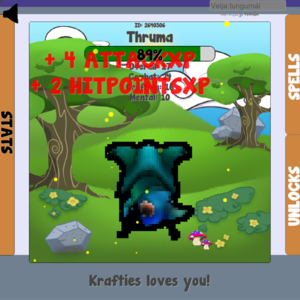

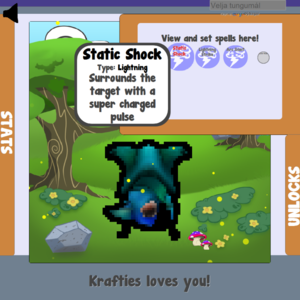
The Creature App allows you to easily see your Active Pet's stats and details
Active Pet
- Your active pet will appear in the center of the Creature App, with the basic information above it
- Pet's ID number
- Pet's Name
- It's current Health
- Its basic levels: Overall level, Combat level, Crafting level and Mental level
- On either side are buttons which open more information for display
Experience
- Whenever it earns some experience, it will appear in red letters for a few seconds.
Choosing Active Pet
- Open your Home App
- Open the "My Bonded Creatures" section
- Select the creature to open a popup box
- Click "Activate"
- Now your Creature Attachment will turn into your active pet for you to play with, and sync up with the Creature App
Stats
- In the Left Sidebar you get detailed information about the pet's levels
- Hovering over the list will show you details about each specific skill
- View Skills and Levels for more information
Battle Style
- Your pet's Battle Style decides where the experience points go when Battling
- Touch your inworld pet to open dialog window
- Click "Battles"
- Click "Battle Style"
- Choose which style you want
Spells & Unlocks
- In the Right Sidebar you can see information about Spells
Spells
Unlocks
- The lower half shows you at what levels your pet unlocks each spell.
- Blue means it has unlocked it already, gray means it hasn't. Little red line marks how far along you are.
- The lower half shows you at what levels your pet unlocks each spell.
Minigames
The creature app has interactive little treats for you if you pay attention to it, giving you random gifts and buffs as a reward. You will be notified in the local chat when you achieve these.
Random giftbox
A boxed present appears on screen, if you open it you will get a random gift:
[01:32] Krafties HUD v4.0132: The gift contained an unbonded Beetlie! Check your Home App to see your new creature.
Black/Rainbow myst
For a moment your pet will be hidden behind some kind of myst, either black clouds or rainbow dots. If you manage to remove them all by hovering your mouse over them all, you will be rewarded with a temporary boost.
Balloons
You might see a balloon floating up across the app screen, if you catch it you will be rewarded a temporary boost
See Also
| ||
