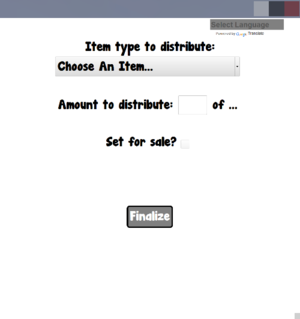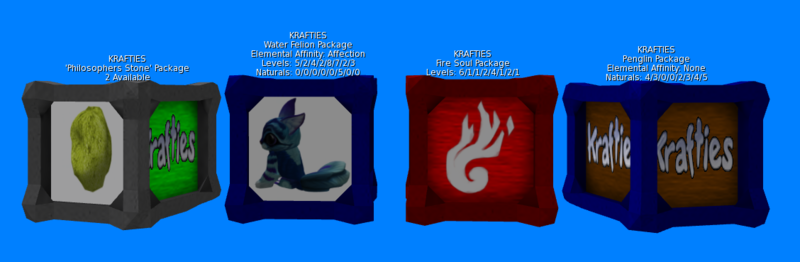Difference between revisions of "Package"
Jump to navigation
Jump to search
MyraMidnight (talk | contribs) |
MyraMidnight (talk | contribs) m |
||
| Line 4: | Line 4: | ||
*The packages are free from Krafties, and you can then fill them with items from your [[Krafties HUD]] | *The packages are free from Krafties, and you can then fill them with items from your [[Krafties HUD]] | ||
*A package that has been unpacked cannot be used again | *A package that has been unpacked cannot be used again | ||
| + | *If you cannot find the "Credit Permissions" popup (if you weren't paying attention), you can simply re-rez the package so it'll ask again. | ||
==Using Packages== | ==Using Packages== | ||
[[File:Krafties4 Package Permission.png|thumb|300px|The package asking for '''Credit Permissions''']] [[File:Krafties4 HUD Package.png|thumb|The '''Package App''' for items]] | [[File:Krafties4 Package Permission.png|thumb|300px|The package asking for '''Credit Permissions''']] [[File:Krafties4 HUD Package.png|thumb|The '''Package App''' for items]] | ||
Revision as of 07:38, 3 December 2014
<tag>...</tag>
Packages are the special boxes which are used as Vendors to sell/trade/give game items between players.
- The packages are free from Krafties, and you can then fill them with items from your Krafties HUD
- A package that has been unpacked cannot be used again
- If you cannot find the "Credit Permissions" popup (if you weren't paying attention), you can simply re-rez the package so it'll ask again.
Using Packages
Loading Packages
- Rez the Package on the ground
- Grant debit permissions
- Click the Package again
- Click "Open App" in the pop up
- Load the app
- Load the Package with the desired object(s)
- Set for sale or leave price out to transfer the Package
- Then Finalize
[15:58] KRAFTIES Unbonded Aviaa Package (None) (9/1/2/0/0/0/0/0): You have successfully set up this vendor! ID: 333- Package is ready!
Unpacking Packages
- Rez the Package on the ground
- Grant debit permissions
- Click the Package again
- Click "Open App" in the pop up
- Load the app
- Click the 'Unpack This Vendor" button
- Click the tiny "Confirm" button
[16:00] KRAFTIES Unbonded Aviaa Package (None) (9/1/2/0/0/0/0/0): The unpacking was successful!- The contents of the Package will go directly into your HUD.
- Delete the unpacked Package
Customizing Package Appearance
- Change BORDER color
- Touch the package
- Click "Appearance"
- Type "
BORDER_COLOR|<1,0,0>" - Enter
- Change MIDDLE color
- Touch the package
- Click "Appearance"
- Type "
MIDDLE_COLOR|<0,0,1>" - Enter
- Change the image (2 sides)
- Touch the package
- Click "Appearance"
- Type "
IMAGE|(some image UUID here)" - Enter
- Change Package Size
- Touch the package
- Click "Size"
- Select which size you want the package to be
See Also
| ||