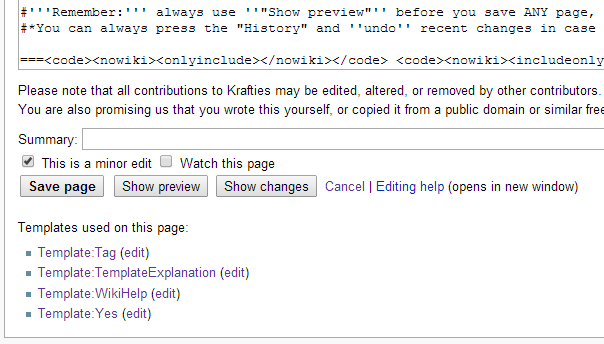Difference between revisions of "Help:Templates"
Jump to navigation
Jump to search
MyraMidnight (talk | contribs) |
MyraMidnight (talk | contribs) |
||
| Line 10: | Line 10: | ||
==How do I edit the Templates?== | ==How do I edit the Templates?== | ||
| − | {{Tag|Template Control|Since ''templates'' play a vital role in the formatting of our ''wiki'', the '''[[WikiWriter]]''' is the only one that should '''create templates and maintain them''' | + | {{Tag|title=Template Control|message=Since ''templates'' play a vital role in the formatting of our ''wiki'', the '''[[WikiWriter]]''' is the only one that should '''create templates and maintain them''' |
:'''Contributors:''' you are allowed to edit templates for the purpose of '''correcting''', such as spelling errors, wrong links, and other details | :'''Contributors:''' you are allowed to edit templates for the purpose of '''correcting''', such as spelling errors, wrong links, and other details | ||
}} | }} | ||
Revision as of 16:27, 26 March 2015
| Our Wiki Help Pages | ||||
|---|---|---|---|---|
| General Mediawiki Helpguides | ||||
What are Templates?
- Templates are how we format the wiki
- They can contain table codes, layouts and plain information which is easy to insert wherever needed
- They add whatever is in the template onto the pages which you place the
{{Template}}tag - They can also be used like fill-in forms, placing the details into complex tables without the mess
- Templates are important, in order to have control over layouts and information that are being repeated alot, by simply editing the template and it updates every page which uses that very template.
- they clear away alot of the clutter which table codes can become
How do I edit the Templates?
<tag>...</tag>
To easily find and edit the active templates within a page:
- Press the "edit" button at the top of the page
- Scroll down to the bottom, below the text-editing area, there you will see a list of templates currently in use on the page, and a easy "edit" button next to each link.
- When you press the "edit" link next to the template name, you will be taken to the content of that template.
- You will often see
<onlyinclude>,<includeonly>and<noinclude>tags at the top of those template pages, DO NOT MESS WITH THOSE TAGS
- Remember: always use "Show preview" before you save ANY page, to see if it looks correct.
- You can always press the "History" and undo recent changes in case of accidents.
<onlyinclude> <includeonly> <noinclude>
- What are those tags anyway?
- They control if content which is placed between them is displayed when the templates are used on pages.
Using Templates
|
Documentation
| ||||||||||||