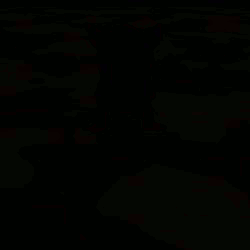Difference between revisions of "Help:Contents"
Jump to navigation
Jump to search
MyraMidnight (talk | contribs) m |
MyraMidnight (talk | contribs) m |
||
| Line 5: | Line 5: | ||
*Please use the "'''Upload a new version of this file'''" instead of creating a new image/file when updating images | *Please use the "'''Upload a new version of this file'''" instead of creating a new image/file when updating images | ||
**If a image is too big for your purpose, simply resize it with commands like <code>|300px|</code> or simply make it a thumbnail with <code>|thumb|</code> | **If a image is too big for your purpose, simply resize it with commands like <code>|300px|</code> or simply make it a thumbnail with <code>|thumb|</code> | ||
| − | * | + | * |
| + | *If there is a template you can use, please use it, it saves clutter, and allows us to easily adjust how the information is presented without having to edit every single page to adjust it. | ||
**If the info is only going to be seen on one page or two, then they do not belong as a template. Unless the page is getting complex and cramped (example: main page) | **If the info is only going to be seen on one page or two, then they do not belong as a template. Unless the page is getting complex and cramped (example: main page) | ||
Revision as of 13:50, 10 April 2017
<tag>...</tag>
- Please try to keep pages consistent, even if that means copying the layout from another page.
- There are guides that help you get familiar with adding content to the wiki, you can test them on your userpage (click your name anywhere)
- Please use the "Upload a new version of this file" instead of creating a new image/file when updating images
- If a image is too big for your purpose, simply resize it with commands like
|300px|or simply make it a thumbnail with|thumb|
- If a image is too big for your purpose, simply resize it with commands like
- If there is a template you can use, please use it, it saves clutter, and allows us to easily adjust how the information is presented without having to edit every single page to adjust it.
- If the info is only going to be seen on one page or two, then they do not belong as a template. Unless the page is getting complex and cramped (example: main page)
General Wiki Help |
Krafties Wiki Specific |
|---|---|
|
|
Notes | |
| |
Quick Formatting CheatSheet
- Need to do something besides plain text? It is really easy. Here are the basic tools to create what you want.
| Description | You Type | You Get | ||||||||||||||||||||||||
|---|---|---|---|---|---|---|---|---|---|---|---|---|---|---|---|---|---|---|---|---|---|---|---|---|---|---|
| Applies anywhere | ||||||||||||||||||||||||||
| Italicize text | ''italic'' | italic | ||||||||||||||||||||||||
| Bold text | '''bold''' | bold | ||||||||||||||||||||||||
| Bold and italic | '''''bold & italic''''' | bold & italic | ||||||||||||||||||||||||
| Internal link (within Krafties wiki) |
[[Name of Page]] [[Name of Page|Display Text]] |
Name of Page Display Text | ||||||||||||||||||||||||
| External link (to other websites) |
[http://www.example.com] [http://www.example.com display text] http://www.example.com |
[1] display text http://www.example.com | ||||||||||||||||||||||||
| Escape wiki markup | ''markup'' <nowiki>no ''markup''</nowiki> |
markup no ''markup'' | ||||||||||||||||||||||||
| Line Break (<br> works the same) | one{{Break}}two | one two | ||||||||||||||||||||||||
| Monospace text | This text is not Monospace. {{Monospace|This text is Monospace.}} |
This text is not Monospace. This text is Monospace. | ||||||||||||||||||||||||
| Sign your posts on talk pages |
~~~~ | Username 11:58, 25 November 2024 (UTC) | ||||||||||||||||||||||||
| Hidden comments (only visible when in "edit") | This <!--- Message ---> is invisible | This is invisible | ||||||||||||||||||||||||
| Thumbnail image | [[File:VampireRexie.gif|thumb|Caption text]] | |||||||||||||||||||||||||
| Applies only at the beginning of the line | ||||||||||||||||||||||||||
| Headings of different sizes A Table of Contents will automatically be generated when four headings are added to an article. |
==Level 1== ===Level 2=== ====Level 3==== =====Level 4===== |
Level 1Level 2Level 3Level 4 | ||||||||||||||||||||||||
| Bulleted list | * one * two ** two point one ** two point two * three |
| ||||||||||||||||||||||||
| Numbered list | # one # two ## two point one ## two point two # three |
| ||||||||||||||||||||||||
| Stacking list styles | # one #* dot #*# dot one #*# dot two # two |
| ||||||||||||||||||||||||
Definition list
|
; item 1 :Definition 1 ; item 2 :Definition 2-1 :Definition 2-2 |
| ||||||||||||||||||||||||
Tables
|
{| class=wikitable
|+Species and Elements
!Element ||Species ||Color
|-
!Affection
|Felion ||Pink
|-
|Fire
|Rexie
|Red
|-
|Vampire ||Aviaa ||White
|}
|
| ||||||||||||||||||||||||