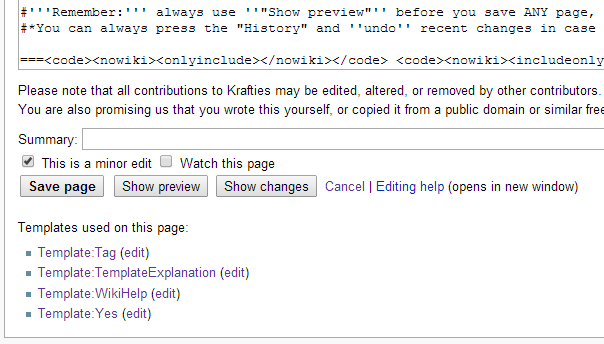Help:Getting Started
| Our Wiki Help Pages | ||||
|---|---|---|---|---|
| General Mediawiki Helpguides | ||||
Why would you want to contribute?
- You know some content is incorrect and wish to correct it
- You see a page empty, which you know what to fill with
- You know of missing content and wish to create it
- You have pictures that can be uploaded which are useful for pages
That's reason enough to be confident to step in
Joining the WikiTeam
- Since the Krafties Wiki only allows members of the Krafties Staff access to the wiki, that will be the first requirement for joining.
- The owner of the Krafties Game needs to give you access by creating an account for you.
Keep in mind
- The WikiWriter is in charge of templates and formatting, follow their lead.
- This does not mean you need approval for adding content, just that you should use formatting that keeps things looking unified.
- If you are just adding alot of plain text, you can add the WikiWriter tag to the page so they can format.
- You can simply copy-paste existing layouts from similar pages to use when creating content.
- The Help Section was made to guide you when adding content to the wiki
- "Show Preview" is your best friend, before saving changes.
- The wiki notifies you about changes that might have happened while you were editing a page, before you save.
- Try editing just the sections instead of whole page when possible.
- The wiki is very Case Sensitive when creating internal links
User Sandbox
First thing you should do when you get on board is to create your "User Page". Even without a page existing, every contribution you make will have a link to it.
- It could be the first page you ever create (it all works the same)
- It can be your introduction to the team
- It should be your testing ground for coding
- Click your Username at the top, once you've created an account.
- Click Create to make the
User:Usernamepage for yourself. - Have fun filling it with content
Creating Content
Creating Content is as easy as searching for it. If you can't find it, feel free to create it, because somebody else will probably search for it too at some point.
- Can browse the existing pages and categories or simply use the Search function. If the search can't find it, it will give you the option of creating the missing page.
New Page
- When failing to find something with search, you will get:
- Create the page "NewPage" on this wiki!
- Click the red link to proceed to the creation page. Add content, category or redirect it to the proper place.
- Show preview of what you've made so far.
- Save page when you're done. You just made a page!
Edit Page
When you find a page lacking content, or wish to add your knowledge to the page, or simply wish to add links and thumbnails, then you edit.
- Click edit on the top of the page/part of page which you wish to edit.
- Add your content, press Show preview to see the results
- When to use the "This is a minor edit"?
- When you're correcting a link, or changing a spelling are ideal reasons. You should not check this option if you were adding something new to the page. But whatever you do, it will always appear in the "History" of a page.
- Press Save page when done.