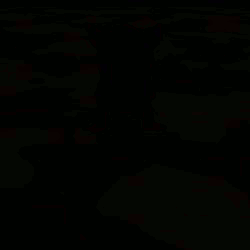Difference between revisions of "Help:Contents"
Jump to navigation
Jump to search
MyraMidnight (talk | contribs) m |
MyraMidnight (talk | contribs) m |
||
| Line 40: | Line 40: | ||
==Editing Guidelines== | ==Editing Guidelines== | ||
| − | If you become a regular contributor to the site it is recommended you familiarize yourself with the general editing guidelines. It will help keep pages consistent throughout the site and make editing easier for yourself and other people. | + | :If you become a regular contributor to the site it is recommended you familiarize yourself with the general editing guidelines. It will help keep pages consistent throughout the site and make editing easier for yourself and other people. |
| − | + | =Markup and Formatting (simple version)= | |
| − | + | :Need to do something besides plain text? It is really easy. Here are the basic tools to create what you want. | |
| − | Need to do something besides plain text? It is really easy. Here are the basic tools to create what you want. | ||
;Notes | ;Notes | ||
*The wiki is very Case Sensitive, keep that in mind when inserting images or links | *The wiki is very Case Sensitive, keep that in mind when inserting images or links | ||
Revision as of 10:36, 23 June 2015
<tag>...</tag>
| Our Wiki Help Pages | ||||
|---|---|---|---|---|
| General Mediawiki Helpguides | ||||
Contributors/WikiWrites
The Help: pages are made to assist those who contribute to the wiki. Tips and tricks, guides, tutorials and anything that might come in handy.
Being a Contributor
Anyone who adds and edits content of the wiki is a contributors, who help keep the wiki accurate and up to date.
- All Krafties staff can be contributors (ask the Admin to create account for you)
- It is a group effort to keep this wiki up to date and useful as it's contents grow
Handy Notes (read this)
Links to everything you might need are in the header, but these are handy tips to keep in mind
- Removing content without deleting it
- You can use the
<!---and--->around content when editing, it will prevent it from actually appearing on the page.- Use it to remove text temporarily without deleting the content (if it might be useful info)
- Use it to add notes and memos to other contributors
- Use it to hide text while you are rearranging or rewriting content
- Editing pages
- Summary
- If you are editing a section, this will automatically fill with it's title
- You can write here a quick explanation for your edit
- minor edits
- Only check the "minor edits" if you are fixing spelling errors or formatting
- This does not hide the fact that the page was edited, it just allows contributors to "hide minor edits" (which can often drown the "recent changes" list)
- Watch this Page
- If you wish to be notified whenever someone edits this specific page (will appear on your "watchlist" in the top corner)
- Templates Used (appear at the very bottom)
- All templates being used on this page (or section) will be listed at the bottom of the edit page, sometimes need to "show preview" first when editing sections for it to appear.
- You use this list to easily access the templates in action (to view their "explanation" or edit them)
UserPage / Sandbox
- When you have an account on the Krafties Wiki, you are able to create your User page, by clicking your name in the top-right.
- This can become your private sandbox and a place to keep track of your ideas on the wiki
- Use your sandbox when testing out templates or creating new tables
- also, whenever you make a contribution (editing and adding content) it will link to your user page
Editing Guidelines
- If you become a regular contributor to the site it is recommended you familiarize yourself with the general editing guidelines. It will help keep pages consistent throughout the site and make editing easier for yourself and other people.
Markup and Formatting (simple version)
- Need to do something besides plain text? It is really easy. Here are the basic tools to create what you want.
- Notes
- The wiki is very Case Sensitive, keep that in mind when inserting images or links
- It's alright to create red links, the page or redirect can always be made later
- but sometimes you can avoid them by blending links:
[[Rez]]zingbecomes Rezzing
- but sometimes you can avoid them by blending links:
| Description | You Type | You Get | ||||||||||||||||||||||||
|---|---|---|---|---|---|---|---|---|---|---|---|---|---|---|---|---|---|---|---|---|---|---|---|---|---|---|
| Applies anywhere | ||||||||||||||||||||||||||
| Italicize text | ''italic'' | italic | ||||||||||||||||||||||||
| Bold text | '''bold''' | bold | ||||||||||||||||||||||||
| Bold and italic | '''''bold & italic''''' | bold & italic | ||||||||||||||||||||||||
| Internal link (within Krafties wiki) |
[[Name of Page]] [[Name of Page|Display Text]] |
Name of Page Display Text | ||||||||||||||||||||||||
| External link (to other websites) |
[http://www.example.com] [http://www.example.com display text] http://www.example.com |
[1] display text http://www.example.com | ||||||||||||||||||||||||
| Escape wiki markup | ''markup'' <nowiki>no ''markup''</nowiki> |
markup no ''markup'' | ||||||||||||||||||||||||
| Line Break (<br> works the same) | one{{Break}}two | one two | ||||||||||||||||||||||||
| Monospace text | This text is not Monospace. {{Monospace|This text is Monospace.}} |
This text is not Monospace. This text is Monospace. | ||||||||||||||||||||||||
| Sign your posts on talk pages |
~~~~ | Username 23:07, 4 May 2024 (UTC) | ||||||||||||||||||||||||
| Hidden comments (only visible when in "edit") | This <!--- Message ---> is invisible | This is invisible | ||||||||||||||||||||||||
| Thumbnail image | [[File:VampireRexie.gif|thumb|Caption text]] | |||||||||||||||||||||||||
| Applies only at the beginning of the line | ||||||||||||||||||||||||||
| Headings of different sizes A Table of Contents will automatically be generated when four headings are added to an article. |
==Level 1== ===Level 2=== ====Level 3==== =====Level 4===== |
Level 1Level 2Level 3Level 4 | ||||||||||||||||||||||||
| Bulleted list | * one * two ** two point one ** two point two * three |
| ||||||||||||||||||||||||
| Numbered list | # one # two ## two point one ## two point two # three |
| ||||||||||||||||||||||||
| Stacking list styles | # one #* dot #*# dot one #*# dot two # two |
| ||||||||||||||||||||||||
Definition list
|
; item 1 :Definition 1 ; item 2 :Definition 2-1 :Definition 2-2 |
| ||||||||||||||||||||||||
Tables
|
{| class=wikitable
|+Species and Elements
!Element ||Species ||Color
|-
!Affection
|Felion ||Pink
|-
|Fire
|Rexie
|Red
|-
|Vampire ||Aviaa ||White
|}
|
| ||||||||||||||||||||||||