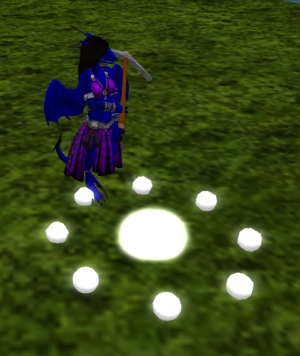Playing Krafties
- Join The fun
There's a few ways in which you can get started with your new pet.
- Clicking on a friends Kraftie and selecting join
- Having your friend invite you by them clicking on invite in their Krafties menu
- Clicking on any of the four Elemental Temples around the main sim
- Clicking on the Krafties Invitation Box placed just inside the Krafties main store
- And retrieving a "Necessity Pack" from behind the Krafties main store
Once you have your Necessity Pack, you are ready to start.
Necessity Pack
Inside your "Necessity Pack" you should have three items:
- Krafties HUD
- Creature Attachment
- Tool Attachment
How To Wear Your HUD
To wear your HUD- unpack your "Krafties - Necessity Pack (most recent version)"
Right click the folder and "add to your current outfit"
This will also attach your Creature Attachment (most recent version), Tool:Right Hand (most recent version) as well as your Krafties HUD (most recent version)
- The "Creature Attachment" is the object that will morph into your active Krafties creature
- The "Tool:Right Hand" is that object that will morph into either your Standard Net or Pick Axe
- The HUD will attach to the top left corner of your monitor. You can add the hud to any location on your monitor.
Just detach and click "Attach to hud" , then choose desired location to attach HUD
Receiving Your Starter Pet
- Once you have your HUD and attachments on, your will be ready to receive your starter pet. Upon attaching your HUD a video should start to play which will introduce you to your starter pet. All new starter pets will start at level 1.
- If the video does not start playing automatically then please follow these instructions: go to the main store, enable links by clicking on the "Krafties Logo" on the HUD and selecting "Enable Links", then click the green orb next to the entrance and click the link that appears in local.
- After you have received your first Bonded Pet, a Starter Pack will then be sent to you.
- A Terms and Conditions/Privacy and Policy pop up will appear, please make sure you have read and understood these before accepting them by clicking "I accept"
IMPORTANT! If someone gifts you a Kraftie to use, or you buy one from the secondary market PRIOR to watching the start up video, the Kraftie that you are gifted or bought will appear as your Free Kraftie in the start up video. You will not be given another Free Kraftie from Krafties. Make sure you watch the video FIRST, then accept or buy additional Krafties.
- If your pet does not activate from selecting "activate" from the video app that you have just watched then please open the Home App (Button image of a house).
- Within the open Home App you will find:
- Clicking on "My Bonded Creatures" will expand the list to reveal your new starter pet. Simply click it and select "Activate" to begin your adventure together (make sure you have your creature attachment equipped). This will activate your chosen pet, loading it onto the worn creature attachment.
Starter Pack Contents
- Krafties Battle Temple 3.0 [FREE]
- Krafties Crafting Temple Distribution Validator 4.0
- Krafties Home Temple Distribution Validator 4.03
- Krafties Energy Capsule 4.0 - NEW
- Krafties Extras
- Krafties Information Notecard
- Krafties Textures
When rezzing out your validators please grant permissions in order to access the menu to rez out your FREE Temple.
- All Krafties Temples are no-copy and should be kept somewhere safe within your SL inventory. Krafties issues one "free" set of temples (Starter Pack) to new players. If by some chance SL gets hungry and you lose any of your free temples, please fill out a support ticket at www.krafties.com/support and we will look into replacing them for you. Additional temples are available for purchase in the Krafties main store.