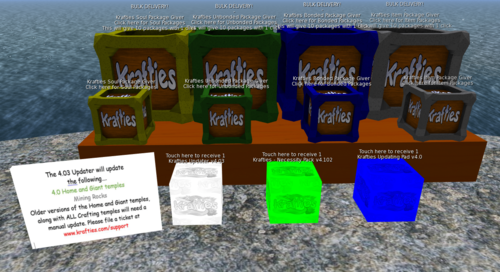Difference between revisions of "Updating pre v4.0 Krafties"
| (209 intermediate revisions by 5 users not shown) | |||
| Line 1: | Line 1: | ||
[[Category:Krafties]][[Category:Technical]] [[Category:Tutorials]] | [[Category:Krafties]][[Category:Technical]] [[Category:Tutorials]] | ||
| − | + | <!--- | |
| + | Note to editors: HAVING EVERYTHING IN CAPS does not make it stand out more, actually does the oposite when everything is in CAPS. I understand that there are limited formatting options in SL notecards, but you are editing the wiki, not a notecard. | ||
| + | USE HEADERS, FORMATTING, BOLD AND ITALIC LETTERS... FORMATTING. | ||
| − | + | ---> | |
| + | Since the game transitioned into only needing the [[Necessity Pack]] to play the game, updates have been streamlined. | ||
| + | :Most of the information below is only relevant to those who fell behind on their updates (before the necessity pack was implemented (If you missed temple updates post 4.0, the information below will apply to you also). | ||
| + | *The update process can appear very daunting and overwhelming. We are here to walk you through the process. Items that need to be updated are broken down into 4 main categories... | ||
| + | *:Temples and Mining Rocks | ||
| + | *:Krafties "loot" items (loot, amulets, potions, pick axes) | ||
| + | *:Misc Items (nets, tablets, eyestones) | ||
| + | *:Krafties Creatures | ||
| − | ''' | + | * '''PLEASE NOTE THAT WE ARE NOT ABLE TO UPDATE THE FOLLOWING'''- as there was a prior deadline to update these items (these items would be in your SL inventory, not the new HUD)- |
| + | *:Gold and Silver Membership vouchers (The deadline to update the vouchers was 4/7/15) | ||
| + | *:Scrolls | ||
| + | *:Surprise Eggs and Birthday Cake | ||
| − | + | ;Quick notes | |
| + | *If you have filed/ will file a support ticket and you have NOT received an immediate reply with the ticket number | ||
| + | *:'''Please check your spam/junk-mail folder''', email services tend to send things they are unsure about into that folder without notifying you. GMAIL accounts are notorious for sending Krafties tickets to the "spam" folder. | ||
| + | *Your krafties creature has "DISABLED" hovering over their heads? | ||
| + | *:It should simply mean that it's information has been moved onto the server to be accessed through your [[Krafties HUD]] | ||
| + | *Your krafties creature has "Limited Functionality" hovering over their heads? | ||
| + | *:It usually indicates that it was too old to easily transition to the new system on it's own, and this page is here to help. | ||
| + | [[File:Krafties4 update.png|thumb|500px|center|The "Update platform" behind Krafties store]] | ||
| + | =Catching up with the Updates= | ||
| + | The [[Current Version]] of Krafties is '''v4.0''' and if you have not played the game since the introduction of the [[Necessity Pack]] but want to continue playing with your old Krafties pets and items, then please browse over this page and contact a Krafties Moderator if you need assistance or hop on the ''Krafties Official'' group chat to ask questions. | ||
| + | *We have changed the entire way that Krafties is played, and most of the activity is now HUD based. | ||
| + | *It will be a whole lot simpler to keep things up to date once you get onto the new system. | ||
| + | *Updates can be confusing so please don't hesistate to ask for help. | ||
| − | |||
| − | + | ===Getting started with the "Necessity Pack"=== | |
| + | *You get the [[Necessity Pack]] in a green box behind the [[Krafties Store]] on the Krafties Sim. It will contain everything you need to play the game. | ||
| + | *#After you grab a copy of the Necessity Pack, find a rez area | ||
| + | *#Rez your ''' Necessity Pack''' and open - copy to your inventory. Delete the empty box. | ||
| + | *#Right click the folder from your SL inventory and “add to current outfit”. | ||
| + | *#*You will see your HUD appear on the screen. | ||
| + | *#*"Creature Attachment" will morph into the Kraftie you choose to use as your "active" pet | ||
| + | *#*"Tool:Right Hand" will transform into a tool ([[Standard Capture Net|Capture Net]] and [[Pickaxes]]) when activated through the [[Krafties HUD]] | ||
| + | ;View [[Necessity Pack]] for more information | ||
| − | + | To stay up to date for the game thereafter, you simply need to be wearing the latest neccessity pack. To get the latest version you simply need to wear your old one and you will be sent a new pack automatically. | |
| − | |||
| − | |||
| − | |||
| − | |||
| + | =How To Proceed With the Update Process= | ||
| − | + | ===Updating your 4.0 Home Temples, 4.0 Giant Temples, Mining Rocks and Energy Capsules (shaped as a little lantern- not like a capsule) (The most current version of the Updater can be found behind the Krafties store in a gray box)=== | |
| − | |||
| − | |||
| − | |||
| − | + | #Rez your Updater | |
| − | + | #Then simply rez your items, click the udpater and let it go to work. | |
| − | + | #*If you have temples that are older than the versions mentioned, you will need to file a ticket to have them updated manually by the Admin Dept. Please scroll down further on this page to see how to file a ticket for older temples. | |
| − | * | + | #*If your Mining Rock does not update, you have missed an update along the way. See below on how to process that Mining Rock for an update |
| − | + | #*The current version of the Battle Temple is v3.0- it does not need to be updated. | |
| + | #*Older Energy Capsules (that look like an oval capsule)are no longer update-able. You can delete them. | ||
| − | + | ===Updating Older Versions of Your Temples and Mining Rocks (older than v4.0)=== | |
| + | (''Please note that Energy Wells are not in game play at this time'') | ||
| + | *All temples older than v4.0 must be updated by the Admin dept. A ticket must be filed (scroll down page to see how to file your ticket) | ||
| − | + | *If you have temples that are OLDER than v4.0- we are going to need to know the following: | |
| − | |||
| + | #What TYPES of temples you need updated (Regular Home, Giant, Crafting or Battle) and how many of each | ||
| + | #WHAT VERSION the temples are | ||
| + | #If any are your FREE temples (Starter Pack temples) | ||
| + | #If you have transfer temples- were they purchased directly from Krafties Resident or a secondary source? | ||
| − | + | Keep in mind that Krafties will ONLY update older version Transferable temples and Mining Rocks that were purchased by you personally, directly from Krafties Resident. If they were purchased on the secondary market or from another player, we will not update them. You will need to go back to the original owner and have them file a support ticket to have the items updated. | |
| − | |||
| − | |||
| − | |||
| − | |||
| + | If you have Transfer Temples and Mining Rocks that need to be updated, fill out a support ticket first at www.krafties.com/support. You will then need to box them up, place your name and ticket # on the box and pass it to Doroteya Resident inworld. | ||
| + | Once your ticket is "initially" answered, please allow approx 2-3 weeks once the box is received inworld for the update process to be completed. | ||
| − | + | <u>'''Please scroll down further on this page to see how to file a ticket to get your TEMPLES updated.'''</u> | |
| − | + | ===Updating your Unbonded Krafties, Souls, Loot, Amulets, Potions and Pickaxes=== | |
| − | |||
| − | |||
| − | |||
| − | |||
| − | |||
| − | |||
| − | |||
| − | |||
| − | |||
| − | |||
| − | |||
| − | |||
| − | |||
| − | |||
| − | |||
| − | |||
| + | For these items you will need the KRAFTIES UPDATING PAD V4.0. You will physically update these items so there is no need to send them to a Moderator to update. Hold on to them. The update pad though will need to be enabled by the ADMIN dept before you can use it. Please keep in mind that if you have returned to play Krafties after November 14 of 2014, the Admin dept will enable the pad ONE time for you, so please make sure you update all of your items once the pad is enabled. The pad will be active for a 5 day period. | ||
| + | If you were active in Krafties and used one of the "original" update pads to convert your items during the transition to v4.0 , you will not be able to request an update pad to be enabled, as all players had a specific amount of time to use the update pads to convert their items. They were disabled on a specific date, all items needed to be updated/converted by then. | ||
| − | ''' | + | '''It is important to note that we will NOT enable an update pad for any avatar that is younger than the official 4.0 update release date (11/21/2014).''' |
| − | |||
| − | |||
| − | |||
| − | |||
| − | |||
| − | |||
| − | |||
| − | |||
| − | |||
| − | |||
| − | |||
| − | |||
| − | |||
| − | |||
| − | |||
| − | |||
| − | |||
| − | |||
| + | When you have received an "initial" response to your ticket, please allow at least 3-4 weeks for the Admins to enable an update pad for you. You will be notified inworld and via email when one is ready. The update pad will be enabled in your name only. | ||
| − | ''' | + | <u>'''Please scroll down further on this page to see how to file a ticket to get your loot items updated.'''</u> |
| − | |||
| − | + | *How to use the UPDATER PAD once it is enabled: | |
| − | + | *#Rez your '''Updater Pad'''. That is what will convert your Krafties items into the new format. | |
| − | + | *#Rez a bunch of items onto the pad, then click it to begin converting. | |
| − | + | *#They will automatically add to your HUD. | |
| − | |||
| + | ===Updating your Nets, Tablets, Shrooms and Enchanted Eye Stones=== | ||
| − | + | These items will need to be manually updated by the Admin. department inworld. You MUST first file a ticket indicating exactly what items you need updated. Once you have filed a ticket and received an "initial" response from us, then you can proceed with sending the box inworld for the items to be updated. | |
| − | |||
| − | |||
| − | |||
| − | |||
| − | |||
| − | + | Please box up your Nets, Tablets, Shrooms and Enchanted Eye Stones. ON the box we need your name and ticket number in the "name" line of the box and the words "Update Items" in the "Desc" line. Please send the box to Doroteya Resident inworld- along with an IM that you have sent the item. | |
| − | |||
| − | |||
| − | |||
| − | |||
| − | |||
| − | |||
| − | |||
| − | + | Krafties will only update Standard Nets that were purchased by you directly from Krafties Resident. In order to proceed with the update- we will need to verify the purchase in our logs. If you purchased the net from the secondary market or from another player, they will need to file the update ticket if they in fact purchased it from Krafties. | |
| + | |||
| + | Please allow approx '''2-3 weeks for the update to take place once we receive the item(s).''' They will be inserted directly into your Krafties HUD and you will be notified via email when they are there :) | ||
| − | == | + | === HOW TO FILE A TICKET to update your Temples, Mining Rocks, Unbonded Krafties, Souls, Loot, Amulets, Potions and Pickaxes === |
| − | |||
| − | :;Follow these instructions, for updating " | + | Please see below on how to list the items you need updated. This information is necessary in order to begin the update process. Read through each section and supply the requested information where indicated. We ask that you copy and paste each section below ("bullet") that is relevant to your update needs into your ticket so we can proceed with the update process in an efficient manner. Once we receive the information we can initiate the update process for you. Once you receive an "initial reply" to your ticket,which can take approx 48-72 hrs after filing, please allow "approx" 5-7 days for Temple updates and 7-10 for all other updates. You must fill out one ticket per avatar that needs Temples/items updated. You cannot fill out one ticket for all of your accounts. ''' |
| + | |||
| + | ====What information needs to be in your Support Ticket?==== | ||
| + | <u>(COPY AND PASTE THE SECTIONS BELOW THAT APPLY TO YOU IN YOUR SUPPORT TICKET)</u> | ||
| + | <pre>● IF YOU NEED TEMPLES UPDATED | ||
| + | |||
| + | *HOME TEMPLES | ||
| + | #How many total? | ||
| + | #Version | ||
| + | #Is one your FREE temple? | ||
| + | *How many total Transfer temples? (Must have been purchased personally by you DIRECTLY from Krafties Resident) | ||
| + | |||
| + | *GIANT TEMPLES | ||
| + | *How many total Transfer temples? (Must have been purchased personally by you DIRECTLY from Krafties Resident) | ||
| + | #Version | ||
| + | |||
| + | *CRAFTING TEMPLES | ||
| + | #How many total? | ||
| + | #Version | ||
| + | #Is one your FREE temple? | ||
| + | *How many total Transfer temples? (Must have been purchased personally by you DIRECTLY from Krafties Resident) | ||
| + | |||
| + | |||
| + | ● IF YOU NEED UNBONDEDS, SOULS, KRAFTIES LOOT, AMULETS, POTIONS AND PICK AXES | ||
| + | Please indicate with a YES here -</pre> | ||
| + | |||
| + | ===Updating your ''PRE v4.0 BONDED'' Krafties Creatures (Creatures that say "DISABLED" in red hovertext)=== | ||
| + | |||
| + | When you rez your older Creatures from your SL inventory for the VERY FIRST TIME since returning to Krafties.... | ||
| + | |||
| + | In Local chat you will see: | ||
| + | #:[06:49] Eggsie- Fire - Krafties Creature: This creature has been disabled. Contact support if you feel this is an error. | ||
| + | #:[06:49] Krafties Messaging Server: Spells moved: 0 | ||
| + | #:[06:49] Krafties Messaging Server: Successfully updated Eggsie- Fire, check your Home app in the v4.0 HUD to see your creature. | ||
| + | PLEASE NOTE THAT YOU WILL ONLY SEE THE INFORMATION ABOUT SPELLS MOVED THE VERY FIRST TIME YOU REZ YOUR KRAFTIE. IF YOU REZ IT MULTIPLE TIMES YOU WILL NOT SEE THE SPELL INFORMATION AGAIN- YOU WILL JUST SEE THAT ITS DISABLED. | ||
| + | |||
| + | DON'T PANIC! This simply means that your out of date Kraftie has been automatically updated and it was added to your new HUD. You will be able to access them through the "Home App" in your Krafties HUD under "My Bonded Creatures". Please note that even though you can see your Kraftie in the HUD- the "Disabled" hover text will not disappear on the one you have rezzed inworld. Krafties are activated from your HUD now- not physically worn on your avatar as before. Most players choose to save their "Disabled" Krafties in a folder in their SL inventory- for memory sake, they can no longer be used inworld. | ||
| + | |||
| + | *If you ONLY see the following in local chat after rezzing the Creature for the VERY FIRST TIME since returning to Krafties... | ||
| + | *:[06:49] Eggsie- Fire - Krafties Creature: This creature has been disabled. Contact support if you feel this is an error. | ||
| + | |||
| + | ;But you don't see that spells have been moved? | ||
| + | *That Kraftie has been updated- but has been updated by someone else, and will be in THEIR HUD. Check your alt's HUD or if its a purchased Kraftie, check with the person that you bought it from.The first person to rez the Creature post 4.0 update will have that Kraftie in their HUD. | ||
| + | *Should your Krafties Creature rez with the words "Limited Functionality" in hovertext, or just shows the Krafties stats above their heads and they are not clickable- please scroll down the bottom of the page to see how to process "Limited Functionality" Krafties. They need a little extra attention :) | ||
| + | *Please note that the hovertext '''"Disabled"''' will not disappear from your Kraftie. That is because that Kraftie is no longer viable.You will now activate all updated Krafties from your HUD- not wear them inworld. You can either delete that Kraftie or save it in your SL inventory for nostalgic purposes :) | ||
| + | |||
| + | |||
| + | ===Updating Older Older Versions of Krafties (''Limited Functionality'' or stats showing above the Krafties head and its not clickable)=== | ||
| + | |||
| + | :Krafties that show "''Limited Functionality''" or the Krafties stats above their heads (they don't display "Disabled" once you rez them to go to the new HUD, and you cannot click them to get a menu)- need to be manually updated as they missed too many updates. The update will take at least 2-3 weeks. If you have multiple pets- please allow a little longer. You will be informed of the time frame once you file a support ticket. | ||
| + | |||
| + | :;Follow these instructions, for updating "Limited Functionality" pets.. | ||
:#First you post a [http://krafties.com/support support ticket] | :#First you post a [http://krafties.com/support support ticket] | ||
| − | :#*You will explain within the ticket what is going on, updating ''limited functionality'' pets | + | :#*You will explain within the ticket what is going on, updating ''limited functionality'' pets- indicate how many. |
:#*''keep the ticket number'', you will need it | :#*''keep the ticket number'', you will need it | ||
| + | :#*You do not need to wait for a reply to your support ticket, you can immediately send it to Doroteya Resident- following the directions below | ||
| + | |||
:#Next you will need to ''box up your Krafties'' following the guidelines below | :#Next you will need to ''box up your Krafties'' following the guidelines below | ||
:##[[Rez]] a box. | :##[[Rez]] a box. | ||
| Line 133: | Line 172: | ||
:##*:<code>3433553- Red Devil - Fire Hopster</code> | :##*:<code>3433553- Red Devil - Fire Hopster</code> | ||
:##Don't forget to put the Krafties pets themselves into the box | :##Don't forget to put the Krafties pets themselves into the box | ||
| − | :#Once the box is complete please send it to '''Doroteya Resident''' with an IM confirming that you have sent it. Once the update is completed, you will receive an | + | :#Once the box is complete please send it to '''Doroteya Resident''' with an IM confirming that you have sent it. Once the update is completed, you will receive an email. |
| + | |||
| + | ==Additional Information (regarding support for pre v4.0 items)== | ||
| + | ::;<u>REGARDING PURCHASING KRAFTIES TEMPLES PRE v4.0 UPDATE</u> | ||
| + | :::*''SUPPORT OF PRE v3.5/4.0 TEMPLES'' | ||
| + | :::Please keep in in mind that Krafties only guarantees Temples that are purchased directly by you from Krafties Resident. In order to protect your Linden dollars, please do not buy temples from anyone that are pre v3.5/4.0. There have been temples sold on the Marketplace and by group members that are not Krafties originals, and therefore we will not replace or update them. | ||
| + | :::Also, please keep in mind that we will not update/replace/service any temples that are pre v3.5/4.0 if we cannot verify that you personally purchased them from Krafties Resident. If they are secondary market purchases, you will need to go back to the seller and have them file a ticket to get the temple updated. | ||
| + | |||
| + | ::;<u>REGARDING PURCHASING PRE v4.0 KRAFTIES CREATURES</u> | ||
| + | :::We advise that you do not purchase any Krafties Bonded Creatures that are not updated to the most current version v4.0. | ||
| + | :::Krafties reserves the right not to update any Creatures that are pre-v4.0. When purchasing Krafties that are not in the official Krafties "Package", designed to work with the new HUD, we advise that you ask the seller to update the Kraftie for you before you purchase. | ||
| + | |||
| + | ::;<u>REGARDING PURCHASING PRE v4.0 KRAFTIES ITEMS</u> | ||
| + | :::We advise that you do not purchase any Krafties items that are not updated to v4.0. | ||
| + | :::Krafties reserves the right not to update any items that are pre-v4.0. When purchasing items and they are not in the official Krafties "Package", designed to work with the new HUD, we advise that you ask the seller to update the items for you before you purchase. | ||
| + | |||
| + | ::;<u>REGARDING UPDATING PRE v4.0 KRAFTIES ITEMS - UTILIZING THE UPDATE PADS</u> | ||
| + | :::Please note that Krafties will NOT enable an Update Pad for any Krafties player who joined Krafties after the 4.0 Update was released- which was November 21st of 2014. All items obtained by players who joined after that date would have been added directly to the new HUD- thus not needing an update. | ||
=See Also= | =See Also= | ||
| + | *[[Current Version]] | ||
*[http://krafties.com/TutorialPlaylist.php Youtube Playlist about the Krafties 4.0 update (Tutorials)] | *[http://krafties.com/TutorialPlaylist.php Youtube Playlist about the Krafties 4.0 update (Tutorials)] | ||
*[[Temple Distribution Validator]] | *[[Temple Distribution Validator]] | ||
{{Technical}} | {{Technical}} | ||
Latest revision as of 10:06, 16 April 2023
Since the game transitioned into only needing the Necessity Pack to play the game, updates have been streamlined.
- Most of the information below is only relevant to those who fell behind on their updates (before the necessity pack was implemented (If you missed temple updates post 4.0, the information below will apply to you also).
- The update process can appear very daunting and overwhelming. We are here to walk you through the process. Items that need to be updated are broken down into 4 main categories...
- Temples and Mining Rocks
- Krafties "loot" items (loot, amulets, potions, pick axes)
- Misc Items (nets, tablets, eyestones)
- Krafties Creatures
- PLEASE NOTE THAT WE ARE NOT ABLE TO UPDATE THE FOLLOWING- as there was a prior deadline to update these items (these items would be in your SL inventory, not the new HUD)-
- Gold and Silver Membership vouchers (The deadline to update the vouchers was 4/7/15)
- Scrolls
- Surprise Eggs and Birthday Cake
- Quick notes
- If you have filed/ will file a support ticket and you have NOT received an immediate reply with the ticket number
- Please check your spam/junk-mail folder, email services tend to send things they are unsure about into that folder without notifying you. GMAIL accounts are notorious for sending Krafties tickets to the "spam" folder.
- Your krafties creature has "DISABLED" hovering over their heads?
- It should simply mean that it's information has been moved onto the server to be accessed through your Krafties HUD
- Your krafties creature has "Limited Functionality" hovering over their heads?
- It usually indicates that it was too old to easily transition to the new system on it's own, and this page is here to help.
Catching up with the Updates[edit]
The Current Version of Krafties is v4.0 and if you have not played the game since the introduction of the Necessity Pack but want to continue playing with your old Krafties pets and items, then please browse over this page and contact a Krafties Moderator if you need assistance or hop on the Krafties Official group chat to ask questions.
- We have changed the entire way that Krafties is played, and most of the activity is now HUD based.
- It will be a whole lot simpler to keep things up to date once you get onto the new system.
- Updates can be confusing so please don't hesistate to ask for help.
Getting started with the "Necessity Pack"[edit]
- You get the Necessity Pack in a green box behind the Krafties Store on the Krafties Sim. It will contain everything you need to play the game.
- After you grab a copy of the Necessity Pack, find a rez area
- Rez your Necessity Pack and open - copy to your inventory. Delete the empty box.
- Right click the folder from your SL inventory and “add to current outfit”.
- You will see your HUD appear on the screen.
- "Creature Attachment" will morph into the Kraftie you choose to use as your "active" pet
- "Tool:Right Hand" will transform into a tool (Capture Net and Pickaxes) when activated through the Krafties HUD
- View Necessity Pack for more information
To stay up to date for the game thereafter, you simply need to be wearing the latest neccessity pack. To get the latest version you simply need to wear your old one and you will be sent a new pack automatically.
How To Proceed With the Update Process[edit]
Updating your 4.0 Home Temples, 4.0 Giant Temples, Mining Rocks and Energy Capsules (shaped as a little lantern- not like a capsule) (The most current version of the Updater can be found behind the Krafties store in a gray box)[edit]
- Rez your Updater
- Then simply rez your items, click the udpater and let it go to work.
- If you have temples that are older than the versions mentioned, you will need to file a ticket to have them updated manually by the Admin Dept. Please scroll down further on this page to see how to file a ticket for older temples.
- If your Mining Rock does not update, you have missed an update along the way. See below on how to process that Mining Rock for an update
- The current version of the Battle Temple is v3.0- it does not need to be updated.
- Older Energy Capsules (that look like an oval capsule)are no longer update-able. You can delete them.
Updating Older Versions of Your Temples and Mining Rocks (older than v4.0)[edit]
(Please note that Energy Wells are not in game play at this time)
- All temples older than v4.0 must be updated by the Admin dept. A ticket must be filed (scroll down page to see how to file your ticket)
- If you have temples that are OLDER than v4.0- we are going to need to know the following:
- What TYPES of temples you need updated (Regular Home, Giant, Crafting or Battle) and how many of each
- WHAT VERSION the temples are
- If any are your FREE temples (Starter Pack temples)
- If you have transfer temples- were they purchased directly from Krafties Resident or a secondary source?
Keep in mind that Krafties will ONLY update older version Transferable temples and Mining Rocks that were purchased by you personally, directly from Krafties Resident. If they were purchased on the secondary market or from another player, we will not update them. You will need to go back to the original owner and have them file a support ticket to have the items updated.
If you have Transfer Temples and Mining Rocks that need to be updated, fill out a support ticket first at www.krafties.com/support. You will then need to box them up, place your name and ticket # on the box and pass it to Doroteya Resident inworld. Once your ticket is "initially" answered, please allow approx 2-3 weeks once the box is received inworld for the update process to be completed.
Please scroll down further on this page to see how to file a ticket to get your TEMPLES updated.
Updating your Unbonded Krafties, Souls, Loot, Amulets, Potions and Pickaxes[edit]
For these items you will need the KRAFTIES UPDATING PAD V4.0. You will physically update these items so there is no need to send them to a Moderator to update. Hold on to them. The update pad though will need to be enabled by the ADMIN dept before you can use it. Please keep in mind that if you have returned to play Krafties after November 14 of 2014, the Admin dept will enable the pad ONE time for you, so please make sure you update all of your items once the pad is enabled. The pad will be active for a 5 day period. If you were active in Krafties and used one of the "original" update pads to convert your items during the transition to v4.0 , you will not be able to request an update pad to be enabled, as all players had a specific amount of time to use the update pads to convert their items. They were disabled on a specific date, all items needed to be updated/converted by then.
It is important to note that we will NOT enable an update pad for any avatar that is younger than the official 4.0 update release date (11/21/2014).
When you have received an "initial" response to your ticket, please allow at least 3-4 weeks for the Admins to enable an update pad for you. You will be notified inworld and via email when one is ready. The update pad will be enabled in your name only.
Please scroll down further on this page to see how to file a ticket to get your loot items updated.
- How to use the UPDATER PAD once it is enabled:
- Rez your Updater Pad. That is what will convert your Krafties items into the new format.
- Rez a bunch of items onto the pad, then click it to begin converting.
- They will automatically add to your HUD.
Updating your Nets, Tablets, Shrooms and Enchanted Eye Stones[edit]
These items will need to be manually updated by the Admin. department inworld. You MUST first file a ticket indicating exactly what items you need updated. Once you have filed a ticket and received an "initial" response from us, then you can proceed with sending the box inworld for the items to be updated.
Please box up your Nets, Tablets, Shrooms and Enchanted Eye Stones. ON the box we need your name and ticket number in the "name" line of the box and the words "Update Items" in the "Desc" line. Please send the box to Doroteya Resident inworld- along with an IM that you have sent the item.
Krafties will only update Standard Nets that were purchased by you directly from Krafties Resident. In order to proceed with the update- we will need to verify the purchase in our logs. If you purchased the net from the secondary market or from another player, they will need to file the update ticket if they in fact purchased it from Krafties.
Please allow approx 2-3 weeks for the update to take place once we receive the item(s). They will be inserted directly into your Krafties HUD and you will be notified via email when they are there :)
HOW TO FILE A TICKET to update your Temples, Mining Rocks, Unbonded Krafties, Souls, Loot, Amulets, Potions and Pickaxes[edit]
Please see below on how to list the items you need updated. This information is necessary in order to begin the update process. Read through each section and supply the requested information where indicated. We ask that you copy and paste each section below ("bullet") that is relevant to your update needs into your ticket so we can proceed with the update process in an efficient manner. Once we receive the information we can initiate the update process for you. Once you receive an "initial reply" to your ticket,which can take approx 48-72 hrs after filing, please allow "approx" 5-7 days for Temple updates and 7-10 for all other updates. You must fill out one ticket per avatar that needs Temples/items updated. You cannot fill out one ticket for all of your accounts.
What information needs to be in your Support Ticket?[edit]
(COPY AND PASTE THE SECTIONS BELOW THAT APPLY TO YOU IN YOUR SUPPORT TICKET)
● IF YOU NEED TEMPLES UPDATED *HOME TEMPLES #How many total? #Version #Is one your FREE temple? *How many total Transfer temples? (Must have been purchased personally by you DIRECTLY from Krafties Resident) *GIANT TEMPLES *How many total Transfer temples? (Must have been purchased personally by you DIRECTLY from Krafties Resident) #Version *CRAFTING TEMPLES #How many total? #Version #Is one your FREE temple? *How many total Transfer temples? (Must have been purchased personally by you DIRECTLY from Krafties Resident) ● IF YOU NEED UNBONDEDS, SOULS, KRAFTIES LOOT, AMULETS, POTIONS AND PICK AXES Please indicate with a YES here -
Updating your PRE v4.0 BONDED Krafties Creatures (Creatures that say "DISABLED" in red hovertext)[edit]
When you rez your older Creatures from your SL inventory for the VERY FIRST TIME since returning to Krafties....
In Local chat you will see:
- [06:49] Eggsie- Fire - Krafties Creature: This creature has been disabled. Contact support if you feel this is an error.
- [06:49] Krafties Messaging Server: Spells moved: 0
- [06:49] Krafties Messaging Server: Successfully updated Eggsie- Fire, check your Home app in the v4.0 HUD to see your creature.
PLEASE NOTE THAT YOU WILL ONLY SEE THE INFORMATION ABOUT SPELLS MOVED THE VERY FIRST TIME YOU REZ YOUR KRAFTIE. IF YOU REZ IT MULTIPLE TIMES YOU WILL NOT SEE THE SPELL INFORMATION AGAIN- YOU WILL JUST SEE THAT ITS DISABLED.
DON'T PANIC! This simply means that your out of date Kraftie has been automatically updated and it was added to your new HUD. You will be able to access them through the "Home App" in your Krafties HUD under "My Bonded Creatures". Please note that even though you can see your Kraftie in the HUD- the "Disabled" hover text will not disappear on the one you have rezzed inworld. Krafties are activated from your HUD now- not physically worn on your avatar as before. Most players choose to save their "Disabled" Krafties in a folder in their SL inventory- for memory sake, they can no longer be used inworld.
- If you ONLY see the following in local chat after rezzing the Creature for the VERY FIRST TIME since returning to Krafties...
- [06:49] Eggsie- Fire - Krafties Creature: This creature has been disabled. Contact support if you feel this is an error.
- But you don't see that spells have been moved?
- That Kraftie has been updated- but has been updated by someone else, and will be in THEIR HUD. Check your alt's HUD or if its a purchased Kraftie, check with the person that you bought it from.The first person to rez the Creature post 4.0 update will have that Kraftie in their HUD.
- Should your Krafties Creature rez with the words "Limited Functionality" in hovertext, or just shows the Krafties stats above their heads and they are not clickable- please scroll down the bottom of the page to see how to process "Limited Functionality" Krafties. They need a little extra attention :)
- Please note that the hovertext "Disabled" will not disappear from your Kraftie. That is because that Kraftie is no longer viable.You will now activate all updated Krafties from your HUD- not wear them inworld. You can either delete that Kraftie or save it in your SL inventory for nostalgic purposes :)
Updating Older Older Versions of Krafties (Limited Functionality or stats showing above the Krafties head and its not clickable)[edit]
- Krafties that show "Limited Functionality" or the Krafties stats above their heads (they don't display "Disabled" once you rez them to go to the new HUD, and you cannot click them to get a menu)- need to be manually updated as they missed too many updates. The update will take at least 2-3 weeks. If you have multiple pets- please allow a little longer. You will be informed of the time frame once you file a support ticket.
- Follow these instructions, for updating "Limited Functionality" pets..
- First you post a support ticket
- You will explain within the ticket what is going on, updating limited functionality pets- indicate how many.
- keep the ticket number, you will need it
- You do not need to wait for a reply to your support ticket, you can immediately send it to Doroteya Resident- following the directions below
- Next you will need to box up your Krafties following the guidelines below
- Rez a box.
- You need to include your name and ticket number in the NAME line of the box object.
- In the box contents we will need a notecard with the ID and names of all of the Krafties that need updating.
- The ID can be found by editing linked parts of the creature, and then right clicking the health orb. The ID will be the first set of numbers on the DESCRIPTION line- an example would be
2576621. - List each pet as follows:
- ID - Name - Element & Species
2576621 - Ice Angel - Water Rexie3433553- Red Devil - Fire Hopster
- The ID can be found by editing linked parts of the creature, and then right clicking the health orb. The ID will be the first set of numbers on the DESCRIPTION line- an example would be
- Don't forget to put the Krafties pets themselves into the box
- Once the box is complete please send it to Doroteya Resident with an IM confirming that you have sent it. Once the update is completed, you will receive an email.
- Next you will need to box up your Krafties following the guidelines below
Additional Information (regarding support for pre v4.0 items)[edit]
- REGARDING PURCHASING KRAFTIES TEMPLES PRE v4.0 UPDATE
-
- SUPPORT OF PRE v3.5/4.0 TEMPLES
- Please keep in in mind that Krafties only guarantees Temples that are purchased directly by you from Krafties Resident. In order to protect your Linden dollars, please do not buy temples from anyone that are pre v3.5/4.0. There have been temples sold on the Marketplace and by group members that are not Krafties originals, and therefore we will not replace or update them.
- Also, please keep in mind that we will not update/replace/service any temples that are pre v3.5/4.0 if we cannot verify that you personally purchased them from Krafties Resident. If they are secondary market purchases, you will need to go back to the seller and have them file a ticket to get the temple updated.
- REGARDING PURCHASING PRE v4.0 KRAFTIES CREATURES
- We advise that you do not purchase any Krafties Bonded Creatures that are not updated to the most current version v4.0.
- Krafties reserves the right not to update any Creatures that are pre-v4.0. When purchasing Krafties that are not in the official Krafties "Package", designed to work with the new HUD, we advise that you ask the seller to update the Kraftie for you before you purchase.
- REGARDING PURCHASING PRE v4.0 KRAFTIES ITEMS
- We advise that you do not purchase any Krafties items that are not updated to v4.0.
- Krafties reserves the right not to update any items that are pre-v4.0. When purchasing items and they are not in the official Krafties "Package", designed to work with the new HUD, we advise that you ask the seller to update the items for you before you purchase.
- REGARDING UPDATING PRE v4.0 KRAFTIES ITEMS - UTILIZING THE UPDATE PADS
- Please note that Krafties will NOT enable an Update Pad for any Krafties player who joined Krafties after the 4.0 Update was released- which was November 21st of 2014. All items obtained by players who joined after that date would have been added directly to the new HUD- thus not needing an update.
See Also[edit]
- Current Version
- Youtube Playlist about the Krafties 4.0 update (Tutorials)
- Temple Distribution Validator