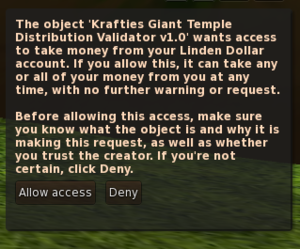Distribution Validator
Jump to navigation
Jump to search
The Distribution Validators are vendors for specific game items of Krafties. If you are unsure about it's authenticity then be sure it's created by Krafties Resident (should be visible when selecting it with build/edit tools)
- Since this item is a vendor, you will need to allow it "debit permission" before it can operate.
- Giving it permission will not take money from you!
- After you have given it permission, then you can make it rez game objects that have yet to be retrieved from server, or pay it the correct amount to buy more.
- They are not a box to be unpacked or opened. You need to let it rez it's content for you.
- You select "rez" from the dialog menu, and need to wait for the item to load fully before attempting to take it. This means wait till the item says it's ready to be used before picking it up.
List of Validators[edit]
- Each validator only distributes a single type of item, so be sure you rez the correct one.
- Home Temple Distribution Validator
- Giant Temple Distribution Validator
- Crafting Temple Distribution Validator
- Mining Rock Distribution Validator
Getting your [FREE] Starter Temples[edit]
- You use the validators to get your FREE Home/Crafting Temple
- Rez the correct Validator (DO NOT OPEN IT)
- Home Temple Validator or Crafting Temple Validator
- Grant debit permission
- It will Not take $L from you, but you need to grant debit perms because the Validator also acts as a vendor for future Temple purchases.
- If you didn't notice when it asked for permission and can't find the popup, it is easiest to re-rez the Validator and pay attention this time.
- Touch the Validator once it turns white, to get the menu
- Choose to rez the Free Home/Crafting Temple from the menu
- Wait for the temple to fully load before taking it, else you will break it.
- When the temple has fully loaded and configured itself, you may take it.
- Rez the correct Validator (DO NOT OPEN IT)
Purchasing Temples with the Validators[edit]
The Home/Giant Temple Validators[edit]
- To get a Vendor, click the Validator vendor in Krafties Store and pay L$1
- There are two types of Validator vendors, Home Temple or Giant Temple
- The Home Temple Validator is now a part of the Krafties Starter Kit
- Rez the Validator where you have permissions to rez
- DO NOT OPEN THE VALIDATOR
- Allow Debit Permissions (else the Validator will stay "Not Active")
- Right click and pay the Validator box to purchase the Home/Giant Temples, depending on which Validator it is
- You will be allowed to buy 4 different "bundles" (price includes the Beta Discount)
- "1 temple" (375$L for Home, 750$L for Giant)
- "5 temples" (1800$L for Home, 3600$L for Giant)
- "10 temples" (3525$L for Home, 7050$L for Giant)
- "20 temples" (6750$L for Home, 13500$L for Giant)
- The temples you purchased will appear in the popup menu when you click the Validator again.
- You will be allowed to buy 4 different "bundles" (price includes the Beta Discount)
- Click to rez them from the menu
- They will rez directly above the Validator box- if you purchased multiple temples they will stack on each other
- MAKE SURE YOU LET THEM FULLY LOAD BEFORE YOU TAKE THEM BACK INTO YOUR INVENTORY. Failure to do so will result in broken temples.
- Record the ID's of your temples-
- Take the temples into your inventory and re-rez :)
- Now you have your functional Home/Giant Temples in inventory
Other Notes[edit]
- What the "Home Temple Validator" popup says
Pay this object to purchase Krafties Home Temples.
You currently have:
0 transferrable Home Temple(s) ready to be rezzed
0 free Home Temple(s) ready to be rezzed
- What the "Giant Temple Validator" popup says
Pay this object to purchase Krafties Giant Temples.
You currently have:
0 transferrable Giant Temple(s) ready to be rezzed
- The Validators are not transferable