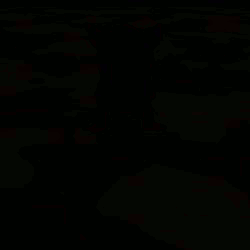Difference between revisions of "Help:Contents"
Jump to navigation
Jump to search
MyraMidnight (talk | contribs) |
MyraMidnight (talk | contribs) |
||
| Line 37: | Line 37: | ||
|[[Template:Tag WikiWriter|Tag WikiWriter]]||{{monospace|<nowiki>{{Tag WikiWriter}}</nowiki>}} ||Adds a tag '''"This page needs to be reviewed and formatted by [[WikiWriter]]"''' ||[[:category:WikiWriter Review]] | |[[Template:Tag WikiWriter|Tag WikiWriter]]||{{monospace|<nowiki>{{Tag WikiWriter}}</nowiki>}} ||Adds a tag '''"This page needs to be reviewed and formatted by [[WikiWriter]]"''' ||[[:category:WikiWriter Review]] | ||
|- | |- | ||
| − | !colspan=4|Look at the template to see instructions on how to use them. [[Help:Notice Tags|More tags...]] | + | !colspan=4|Look at the template itself to see instructions on how to use them. [[Help:Notice Tags|More tags...]] |
|} | |} | ||
Revision as of 16:05, 20 August 2014
| Our Wiki Help Pages | ||||
|---|---|---|---|---|
| General Mediawiki Helpguides | ||||
Contributors! Getting Started!
If you need any help, add a comment to the Help Talk Page. You can also just try asking the WikiWriter directly when on Second Life
- You should always coordinate with the WikiWriter when changing something regarding the layout, because they are in charge of formatting
- Feel free to add new content, fix and adjust existing content. Just slap on
{{Tag WikiWriter}}onto the page if you want the WikiWriter to take a look at it- Everything else you need should be at the header of this page
UserPage / Sandbox
- When you have an account on the Krafties Wiki, you are able to create your User page, by clicking your name in the top-right.
- This can become your private sandbox and a place to keep track of your ideas on the wiki
- Use your sandbox when testing out templates or creating new tables
- also, whenever you make a contribution (editing and adding content) it will link to your user page
Tag a Page (Quick Sorting)
- Whenever you notice a page that might need one special attention, grab the appropriate tag and edit it into the page
- These tags are ment for the top of pages, but not elusively. Its only because that's where they grab the most attention, and are easy to remove when it has served it's purpose.
- Check out the categories linked to the tags, to see if you could help sort something out
| Name | Code | Description | Adds Category |
|---|---|---|---|
| General Notice | {{Tag}} | This is the template used to create the rest, and can also be used as a General notice. | none |
| Attention! | {{Tag Attention}} | Adds a tag "ATTENTION!" for bring important information to the top | none |
| Unavailable | {{Tag Unavailable}} | Adds a tag "this item/feature is currently not available" | category:Unavailable |
| Discontinued | {{Tag Discontinued}} | Adds a tag "this item/feature has been discontinued" | category:discontinued |
| Known Issues | {{Tag KnownIssues}} | Adds a tag "Known Issues:" | category:Known Issues |
| Outdated Information | {{Tag Outdated}} | Adds tag "This page contains Outdated or Incorrect information" | category:Needs Fixing |
| Tag WikiWriter | {{Tag WikiWriter}} | Adds a tag "This page needs to be reviewed and formatted by WikiWriter" | category:WikiWriter Review |
| Look at the template itself to see instructions on how to use them. More tags... | |||
Quick WikiMarkup Overview
Need to do something besides plain text? It is really easy. Here are the basic tools to create what you want.
| Description | You Type | You Get | |||||||||||||||||||
|---|---|---|---|---|---|---|---|---|---|---|---|---|---|---|---|---|---|---|---|---|---|
| Applies anywhere | |||||||||||||||||||||
| Italicize text | ''italic'' | italic | |||||||||||||||||||
| Bold text | '''bold''' | bold | |||||||||||||||||||
| Bold and italic | '''''bold & italic''''' | bold & italic | |||||||||||||||||||
| Internal link (within UOGuide) |
[[Name of Page]] [[Name of Page|Display Text]] |
Name of Page Display Text | |||||||||||||||||||
| External link (to other websites) |
[http://www.example.com] [http://www.example.com display text] http://www.example.com |
[1] display text http://www.example.com | |||||||||||||||||||
| Escape wiki markup | ''markup'' <nowiki>no ''markup''</nowiki> |
markup no ''markup'' | |||||||||||||||||||
| Line Break | one{{Break}}two | one two | |||||||||||||||||||
| Monospace text | This text is not Monospace. {{Monospace|This text is Monospace.}} |
This text is not Monospace. This text is Monospace. | |||||||||||||||||||
| Sign your posts on talk pages |
~~~~ | Username 10:16, 18 May 2024 (UTC) | |||||||||||||||||||
| Thumbnail image | [[File:VampireRexie.gif|thumb|Caption text]] | ||||||||||||||||||||
| Applies only at the beginning of the line | |||||||||||||||||||||
| Headings of different sizes A Table of Contents will automatically be generated when four headings are added to an article. |
==Level 1== ===Level 2=== ====Level 3==== =====Level 4===== |
Level 1Level 2Level 3Level 4 | |||||||||||||||||||
| Bulleted list | * one * two ** two point one ** two point two * three |
| |||||||||||||||||||
| Numbered list | # one # two ## two point one ## two point two # three |
| |||||||||||||||||||
| Stacking list styles | # one #* dot #*# dot one #*# dot two # two |
| |||||||||||||||||||
Definition list
|
; item 1 :Definition 1 ; item 2 :Definition 2-1 :Definition 2-2 |
| |||||||||||||||||||
Tables
|
{| class=wikitable
!Element
!Species
!Color
|-
|Fire
|Rexie
|Red
|-
|Vampire ||Aviaa ||White
|}
|
| |||||||||||||||||||
Editing Guidelines
If you become a regular contributor to the site it is recommended you familiarize yourself with the general editing guidelines. It will help keep pages consistent throughout the site and make editing easier for yourself and other people.