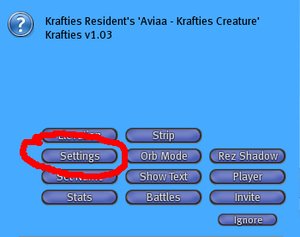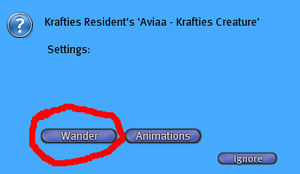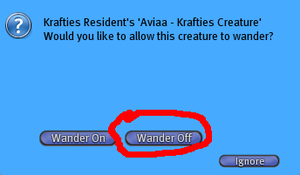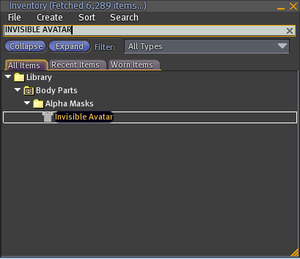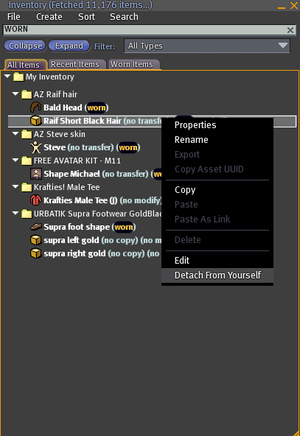Difference between revisions of "Positioning your pet"
Jump to navigation
Jump to search
(Created page with "To use your creature as your avatar is very simple. Start by wearing your creature. Once you have worn your creature, click them for their main menu and Click Settings [[...") |
|||
| Line 5: | Line 5: | ||
Once you have worn your creature, click them for their main menu and Click Settings | Once you have worn your creature, click them for their main menu and Click Settings | ||
| − | [[ | + | [[File:settings.png|300px|caption|Krafties Main Menu]] |
Then click Wander | Then click Wander | ||
| − | [[wander menu.png|300px|caption]] | + | [[File:wander menu.png|300px|caption|Krafties Wander Menu]] |
Now click Wander Off | Now click Wander Off | ||
| − | [[ | + | [[File:subwander.png|300px|caption|Krafties Wander Sub Menu]] |
| Line 24: | Line 24: | ||
Search your SL Inventory for "Invisible Avatar" in your basic library folder | Search your SL Inventory for "Invisible Avatar" in your basic library folder | ||
| − | [[File: | + | [[File:search inventory.png|300px|caption|Search Inventory]] |
Now search your SL inventory for "Worn" and detach all attached objects except your kraftie | Now search your SL inventory for "Worn" and detach all attached objects except your kraftie | ||
| − | [[File:detach.png|300px|caption]] | + | [[File:detach.png|300px|caption|Detach other objects]] |
Congratulations! You're done. Now you can be your favorite Krafties too! | Congratulations! You're done. Now you can be your favorite Krafties too! | ||
| + | |||
| + | [[File:complete.png|300px|caption|My avi :)]] | ||
'''Notes:''' | '''Notes:''' | ||
*Make sure Animations on your creatures settings are on | *Make sure Animations on your creatures settings are on | ||
*Your pet will still fully function as normal | *Your pet will still fully function as normal | ||
Revision as of 11:02, 25 July 2012
To use your creature as your avatar is very simple.
Start by wearing your creature.
Once you have worn your creature, click them for their main menu and Click Settings
Then click Wander
Now click Wander Off
Once your creature is set, move your kraftie to the center of your avi
Now it is time to setup your avi
Search your SL Inventory for "Invisible Avatar" in your basic library folder
Now search your SL inventory for "Worn" and detach all attached objects except your kraftie
Congratulations! You're done. Now you can be your favorite Krafties too!
Notes:
- Make sure Animations on your creatures settings are on
- Your pet will still fully function as normal