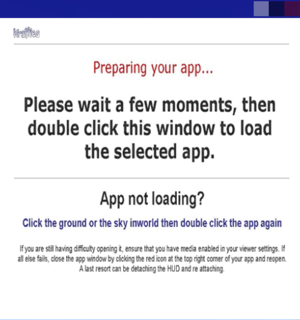Difference between revisions of "Krafties HUD (troubleshooting)"
Jump to navigation
Jump to search
MyraMidnight (talk | contribs) (Created page with "This page is for issues regarding the Krafties HUD v4 and troubleshooting") |
MyraMidnight (talk | contribs) |
||
| (9 intermediate revisions by 3 users not shown) | |||
| Line 1: | Line 1: | ||
| − | This | + | This section of the Wiki will help guide you if you are having trouble opening/using the Krafties HUD. |
| + | There are various factors that can prevent the HUD from working properly. Most likely one of the helpful tips we provided here will help get you on your way to a fun and exciting Krafties experience :) Currently Under Construction | ||
| + | ==Troubleshooting list== | ||
| + | [[File:Krafties4 HUD preparing.png|thumb]] | ||
| + | ===I am wearing the Krafties HUD, but I can't see it on my screen=== | ||
| + | *It is possible that it is located outside of your screen. If you are skilled with editing objects, then you can attempt edit the location of the HUD. Else you can simply replace your [[Necessity Pack]]. | ||
| + | |||
| + | ===Nothing is appearing on my APP=== | ||
| + | *Do you have ''Media'' enabled on your viewer? The [[Krafties HUD]] requires it to function. | ||
| + | *You can have the APPs open on a browser instead, simply click the Krafties logo on the HUD to prompt the dialog popup and select "Enable Links". This will give you a link in local chat whenever you open an app which you can click and open in your preferred browser. | ||
| + | *:This is handy if you want to see it big without anything blocking your view in-world. | ||
| + | |||
| + | ===The APP window doesn't work! It keeps saying "preparing your app"=== | ||
| + | *Have you tried following the instructions written on the APP window? | ||
| + | *A quick way to make the APP load is to touch the ground (or anything that isn't the Krafties HUD) and then select the APP window again, this should trigger it to load properly | ||
Latest revision as of 10:29, 15 April 2017
This section of the Wiki will help guide you if you are having trouble opening/using the Krafties HUD. There are various factors that can prevent the HUD from working properly. Most likely one of the helpful tips we provided here will help get you on your way to a fun and exciting Krafties experience :) Currently Under Construction
Troubleshooting list[edit]
I am wearing the Krafties HUD, but I can't see it on my screen[edit]
- It is possible that it is located outside of your screen. If you are skilled with editing objects, then you can attempt edit the location of the HUD. Else you can simply replace your Necessity Pack.
Nothing is appearing on my APP[edit]
- Do you have Media enabled on your viewer? The Krafties HUD requires it to function.
- You can have the APPs open on a browser instead, simply click the Krafties logo on the HUD to prompt the dialog popup and select "Enable Links". This will give you a link in local chat whenever you open an app which you can click and open in your preferred browser.
- This is handy if you want to see it big without anything blocking your view in-world.
The APP window doesn't work! It keeps saying "preparing your app"[edit]
- Have you tried following the instructions written on the APP window?
- A quick way to make the APP load is to touch the ground (or anything that isn't the Krafties HUD) and then select the APP window again, this should trigger it to load properly