Difference between revisions of "Creature App"
Jump to navigation
Jump to search
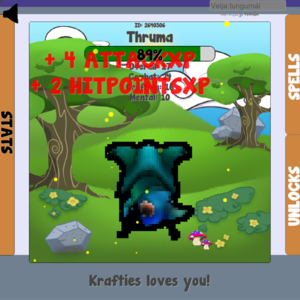

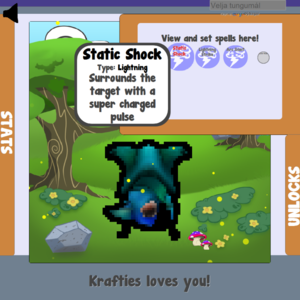
MyraMidnight (talk | contribs) m |
MyraMidnight (talk | contribs) m (→Active Pet) |
||
| Line 3: | Line 3: | ||
The '''Creature App''' allows you to easily see your [[Krafties Pet]]'s stats and details | The '''Creature App''' allows you to easily see your [[Krafties Pet]]'s stats and details | ||
==Active Pet== | ==Active Pet== | ||
| + | :Your active pet will appear in the center of the Creature App, with the basic information above it | ||
| + | :*Pet's ID number | ||
| + | :*Pet's Name | ||
| + | :*Its basic levels: Overall level, Combat level, Crafting level and Mental level | ||
| + | :*On either side are buttons which open more information for display | ||
| + | :*Whenever it earns some [[experience]], it will appear in red letters for a few seconds. | ||
| + | |||
==Skills & Levels== | ==Skills & Levels== | ||
==Spells== | ==Spells== | ||
Revision as of 08:31, 30 November 2014
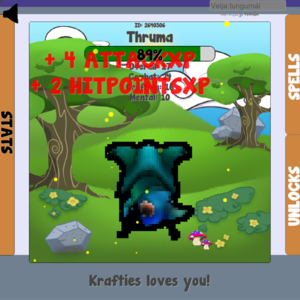
Pet earning Experience

Left sidebar has Skills & Levels
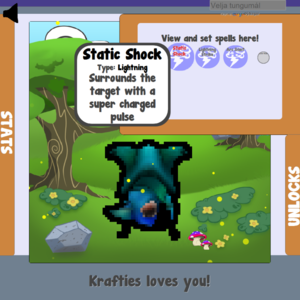
Right sidebar has Spells info
The Creature App allows you to easily see your Krafties Pet's stats and details
Active Pet
- Your active pet will appear in the center of the Creature App, with the basic information above it
- Pet's ID number
- Pet's Name
- Its basic levels: Overall level, Combat level, Crafting level and Mental level
- On either side are buttons which open more information for display
- Whenever it earns some experience, it will appear in red letters for a few seconds.
Skills & Levels
Spells
See Also
| ||
