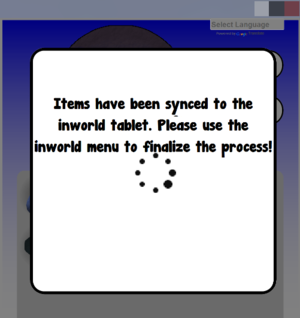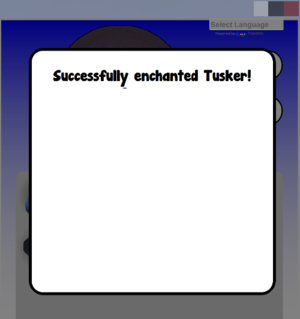Difference between revisions of "Enchanting"
Jump to navigation
Jump to search
MyraMidnight (talk | contribs) m |
|||
| (35 intermediate revisions by 3 users not shown) | |||
| Line 1: | Line 1: | ||
| − | [[Category:Enchanting]][[Category:Tutorials]][[Category: | + | [[Category:Vocabulary]][[Category:Enchanting]][[Category:Tutorials]][[Category:Krafties HUD]] |
| − | + | '''Enchanting''' is a [[player]] based [[skill]] which gives you the ability to enchant a variety of items. The owner of the current enchanting tablet is the Enchanting Leader. Your enchanting Level determines what items can be made, but does not have an impact on the result of the Enchant. Everyone has an equal chance of Enchanting a high level unbonded with an affinity, regardless of your Enchanting level and the overall levels of your Kraftie in general. | |
| − | Enchanting is a player based skill which gives you the ability to enchant a variety of items. The owner of the current enchanting tablet is the Enchanting Leader. Your enchanting Level determines what items can be made. | + | ===Enchanting Tablet=== |
| + | :*To get started you need to '''craft''' an Enchanting Tablet. | ||
| + | {{RecipeCrafting|Enchanting Tablet|level=3|energy=50 Energy (38 [[Membership|Gold]])|time=20|ingredients= | ||
| + | * 5 [[Stone]] | ||
| + | * 1 [[Coal]] | ||
| + | |exp=12 | ||
| + | |information= | ||
| + | :;See [[Enchanting]] for more information|image=Enchanting Tablet.png}} | ||
| + | ===Enchanting App=== | ||
| + | :The '''Enchanting App''' is opened when you touch the rezzed tablet and click "Open App" from the dialog window | ||
| + | :*After you drag all the ingredients onto the tablet within the App, you press "Enchant!" to sync it with the rezzed tablet | ||
| + | :*The rest of the enchanting progress is done through the dialog window (not the App) by touching the rezzed tablet | ||
| + | ===Enchanting Skill=== | ||
| + | :''Enchanting'' is a player skill, which means it is unaffected by which pet you have active | ||
| + | :*To see current levels of player skills, view the '''"Player Profile"''' within the [[Krafties Home|Home App]] | ||
| + | :**You can also see if you have a gold membership active or not in the ''Player Profile'' | ||
| − | ''' | + | ==How to Enchant== |
| − | + | [[File:Krafties4 HUD Enchanting.png|thumb|The '''Enchanting App''']] [[File:Krafties4 HUD Enchanting sync.png|thumb|The App '''syncing''' the ingredients with the rezzed tablet]] [[File:Krafties4 HUD Enchanting success.png|thumb|Enchanting successful!]] | |
| − | + | :You can easily see the [[Enchanting Recipes]] within the viewer with the '''Wiki App''' | |
| − | + | #'''Rez the Enchanting Tablet from your HUD:''' | |
| − | + | ##Open inventory app | |
| − | + | ##Click the enchanting tablet | |
| − | + | ##*A '''[[Dialog Window]]''' will open | |
| − | + | ##Click '''"Rez Item"''' | |
| − | + | ##An Enchanting tablet will appear inworld | |
| − | *Click the tablet to | + | ##Close the Inventory App (Click the red icon in the top left of the app window) |
| − | + | #*(you will continue Enchanting by touching the tablet inworld) | |
| − | + | #'''Open the Enchanting App and select ingredients:''' | |
| − | + | ##Touch the Enchanting tablet inworld | |
| − | + | ##*That will open up a dialog window | |
| − | + | ##Click '''"Open App"''' | |
| − | + | ##*An app window will appear | |
| − | + | ##*If it says "Preparing your App", then wait a few seconds and then click the app window again | |
| − | + | ##Drag the ingredients onto the tablet within the app. PLEASE NOTE that you can only enchant ONE Kraftie at a time. Dragging more than one "set" of parts to the tablet will result in a loss of the extra parts. Krafties cannot return or replace any extra parts that were added to the tablet | |
| − | + | ##Click '''"Enchant"''' | |
| − | + | ##*Items will sync with tablet inworld. | |
| − | + | ##*If you aren't going to enchant any more items, then you can simply close the app now. | |
| − | + | #'''Cast your Spells and Finalize''' | |
| + | ##Touch the the Enchanting tablet to open dialog window | ||
| + | ##Click '''"Cast Spell"''' | ||
| + | ##Select the spell you wish to cast | ||
| + | ##*If multiple spells need to be cast of different elements, then have your friends cast the extra spells on your tablet. | ||
| + | ##*You will see in hover-text over enchanting tablet what spells have been cast already | ||
| + | ##*If you cast the wrong spells, you can simply "clear spells" from dialog window | ||
| + | ##Click the tablet again and for the dialog window | ||
| + | ##Click '''"Finalize"''' when the correct spells have been cast | ||
| + | ##Your items will enchant and auto add your inventory | ||
| + | ##You will receive a confirmation in local chat <br><code>[04:24] Enchanting Tablet #73: Finalizing...</code><br><code>[04:24] Enchanting Tablet #73: ENCHANTING RESULT: Tusker</code> | ||
| + | #You have finished enchanting, now you can either: | ||
| + | ##'''Repeat the enchanting process''', by closing the popup in the app (click outside the white area) | ||
| + | ##Delete the tablet when finished enchanting. | ||
| + | ##*You will still have your tablet in your inventory. | ||
| + | ##*Deleting '''does not''' remove the tablet from your inventory. | ||
| + | {{clear}} | ||
=See Also= | =See Also= | ||
| − | + | {{KraftiesHUD}} | |
| − | {{ | ||
| − | |||
| − | |||
Latest revision as of 22:16, 15 November 2020
Enchanting is a player based skill which gives you the ability to enchant a variety of items. The owner of the current enchanting tablet is the Enchanting Leader. Your enchanting Level determines what items can be made, but does not have an impact on the result of the Enchant. Everyone has an equal chance of Enchanting a high level unbonded with an affinity, regardless of your Enchanting level and the overall levels of your Kraftie in general.
Enchanting Tablet[edit]
- To get started you need to craft an Enchanting Tablet.
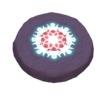
|
Enchanting Tablet crafting recipe using a Crafting Temple | ||
|---|---|---|---|
| Skill Requirement | Ingredients | ||
| Crafting level 3 | |||
| Energy Cost | |||
| 50 Energy (38 Gold) | |||
| Additional Information | |||
| |||
| Crafting Experience: 12 | Timer: 20 sec. | ||
Enchanting App[edit]
- The Enchanting App is opened when you touch the rezzed tablet and click "Open App" from the dialog window
- After you drag all the ingredients onto the tablet within the App, you press "Enchant!" to sync it with the rezzed tablet
- The rest of the enchanting progress is done through the dialog window (not the App) by touching the rezzed tablet
Enchanting Skill[edit]
- Enchanting is a player skill, which means it is unaffected by which pet you have active
- To see current levels of player skills, view the "Player Profile" within the Home App
- You can also see if you have a gold membership active or not in the Player Profile
- To see current levels of player skills, view the "Player Profile" within the Home App
How to Enchant[edit]
- You can easily see the Enchanting Recipes within the viewer with the Wiki App
- Rez the Enchanting Tablet from your HUD:
- Open inventory app
- Click the enchanting tablet
- A Dialog Window will open
- Click "Rez Item"
- An Enchanting tablet will appear inworld
- Close the Inventory App (Click the red icon in the top left of the app window)
- (you will continue Enchanting by touching the tablet inworld)
- Open the Enchanting App and select ingredients:
- Touch the Enchanting tablet inworld
- That will open up a dialog window
- Click "Open App"
- An app window will appear
- If it says "Preparing your App", then wait a few seconds and then click the app window again
- Drag the ingredients onto the tablet within the app. PLEASE NOTE that you can only enchant ONE Kraftie at a time. Dragging more than one "set" of parts to the tablet will result in a loss of the extra parts. Krafties cannot return or replace any extra parts that were added to the tablet
- Click "Enchant"
- Items will sync with tablet inworld.
- If you aren't going to enchant any more items, then you can simply close the app now.
- Touch the Enchanting tablet inworld
- Cast your Spells and Finalize
- Touch the the Enchanting tablet to open dialog window
- Click "Cast Spell"
- Select the spell you wish to cast
- If multiple spells need to be cast of different elements, then have your friends cast the extra spells on your tablet.
- You will see in hover-text over enchanting tablet what spells have been cast already
- If you cast the wrong spells, you can simply "clear spells" from dialog window
- Click the tablet again and for the dialog window
- Click "Finalize" when the correct spells have been cast
- Your items will enchant and auto add your inventory
- You will receive a confirmation in local chat
[04:24] Enchanting Tablet #73: Finalizing...[04:24] Enchanting Tablet #73: ENCHANTING RESULT: Tusker
- You have finished enchanting, now you can either:
- Repeat the enchanting process, by closing the popup in the app (click outside the white area)
- Delete the tablet when finished enchanting.
- You will still have your tablet in your inventory.
- Deleting does not remove the tablet from your inventory.
See Also[edit]
| ||